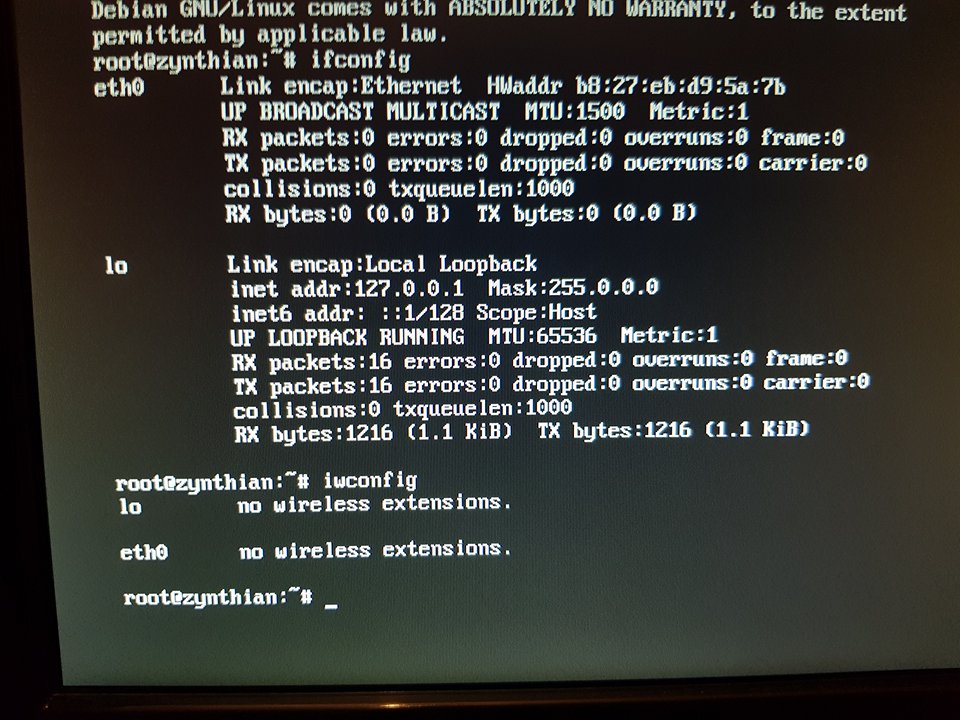its in an plastic case and open
Raspberry 3+? Is the fix that Holger suggested already deployed?
That’s exactly like mine looks like right now.
This is fantastic how would you prepare new pd patches for zynthian use.
got a rough port of Organelle/MI grids_Pd.rar (12.1 KB)
grids here if anyone would like to test.
copy to /zynthian/zynthian-my-data/presets/puredata/synths and unzip.
Like it very much! That’s the first (AFAIK) drum machine (+ with some randomization of beats) on the Zynthian. Just some little requests:
- the ON/OFF controller does not work properly. Can you change it for PLAY/STOP controller?
- also would be great to have a volume pot (cc 7) there as well.
Great job on porting an awesome PD patch to the Zynthian! Waiting for more!
On my zynthian the on/off works. Zero is off and all other numbers are on. I added the cc7 vol control and changed the tempo control to expand it’s range. Let me know what you think
.grids.zip (13.5 KB)
Checking it now. WOW!! LOVE IT!
A couple of my suggestions (only if possible, and only if you feel it will be OK):
- ON/OFF (again…
 ) - I’d put it on the first page of controllers to have it handy all the time. Also, is it possible to make it only two positions (not 1 to 127 but 1 to 2? in other synths this type is used for switch FX on and off). When you scroll the controller pass 1 the tempo becomes erratic. If you’d have only 2 positions, this problem will be eliminated.
) - I’d put it on the first page of controllers to have it handy all the time. Also, is it possible to make it only two positions (not 1 to 127 but 1 to 2? in other synths this type is used for switch FX on and off). When you scroll the controller pass 1 the tempo becomes erratic. If you’d have only 2 positions, this problem will be eliminated. - TEMPO. It’s not showing actual BPM (i.e. the 64-th position is roughly 108 BPM). Would be great if it will show correct BPM.
- VOLUME. The main volume is great and smooth. But it will be helpful to have all three instruments their own volume pots as well to have better balance between them.
- SYNC. Is it possible for the drums to start at the beginning all the time? I mean either after the initial start or after off/on cycle? It would be very good then.
Everything else works tremendously GOOD - THANKS again!!
A tiny example:
One more audio clip for fun - good engine representation 
I was planning to add volume controls for each drum, but ran out of time yesterday. I think all of your suggestions are possible but the BPM display on tempo will limit max tempo to 127 BPM. There may be other possibilities for tempo, For instance, it may be possible to increment by 2, so all 128 tempos would be even numbers from 2 to 254. This would cover all tempos from Larghissimo to Prestissimo. I’ll have to look into it further and let you know. Adding volume controls for each drum will give us 3 pages with 4 controls on each. I’m thinking on/off, bass, snare and hihat on page 1,volume controls on page 2, tempo, max_x, max_y and random on page 3. If you don’t mind, I will change the midi controller numbers to match my minilab controller. Let me know a default setting for each control and I’ll try to make it start with those setting when you first add the layer. If I can make the pattern start on the down beat each time you toggle on/off I will. If you meant something else when you mentioned SYNC, please explain further.
Re. Tempo: YESSIR! Increment by 2 will work just great! (I guess…)
Re. Pages: agree on that!
Midi controller numbers - yes, whatever works.
Re. Initial controller settings: current ones work for me (all zeroed, right?), the initial tempo I prefer might be 100bpm, the volumes - 90 (or whichever is good not to overload the outs).
Re. Sync: it’s exactly what I’ve meant - starting on the first beat.
Can’t wait for all those changes! Thanks much!!
Here are the changes I came up with. I couldn’t figure out a way to make it sync to the first beat after toggling the on/off control. I couldn’t make tempo do exactly as I wanted, but I think the BPM is now correct. It took me hours to figure out a way to keep the on/off controller from interfering with the tempo. All other items previously discussed and a few extra changes are done.
grids.zip (26.0 KB)
I’m not overly keen on the idea of incrementing bpm by multiples of 2, especially if your working with other things that use internal clocks. I think it would be more useful to use the range 40-167, then mentally divide down or multiply up for faster or slower speeds. But then again I’m not using this patch yet.
Checking now.
TEMPO - A+
VOLUMES - A+
ON/OFF - A+
Everything - GREAT!
Will wait till you’ll figure out the starting on the first beat. Also, when the app is starting, all volumes are on the maximum despite the indicators are all on zeroes, so, maybe would be good to put the initial master volume on the middle like on 65 or so, for the smoother start.
Man,THANKS for your SUPER work!!
@Baggypants, good point. The patch does include a midirealtimein object, but I don’t know how to use it yet. It is suppose to autoswitch between internal and midi clock. Anyway, if you get a chance to try the patch, let me know what you think. I’m still experimenting with the tempo control. The trick is getting the zynthian ui to display the actual tempo when adjusting the controller.
@sm7x7, happy to hear you are pleased with the zynthian integration changes to this patch. It may be a while before I get back to this and work on the starting on first beat issue. All volume levels were set to default to 80 on startup. The attached file sets all volume levels to 60 on startup.
grids.zip (26.1 KB)
Thank you!!! It’s perfect. 
Just made a few more changes. Controller settings now display on startup. Toggling on/off controller starts the first beat. Here’s the file with the changes.
grids.zip (26.1 KB)
YES!!! Great job! NOW it is totally usable! THANK YOU!!
I’d love to hear some of this …!