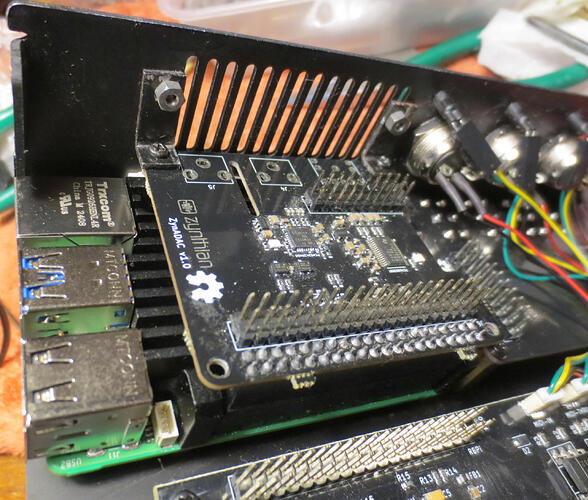So I finally took the plunge and upgraded my V4 with an RPi5. I used the upper part of the passive cooler pictured further up in this thread, and put heat pads along the side facing the rear of the V4 case to help transfer heat to the case, much as the Zynductor does in the original V4. The RPi is mounted to the bottom of the case using the original standoffs. An extender on the 40 pin connector is used to raise the ADAC board above the cooler. Instead of letting the ADAC board float free, I attached it to the back of the case using two angle brackets I happened to have on hand. (You can just see part of the white thermal pad below the left angle bracket in the picture).
The only thing on the outside of the case that belies the new internals are two extra screws on the back, together with the missing RPi headphone outlet :
and the slighly offset network and USB connectors on the left hand side:
I had to increase the size of the openings due to the different connector arrangement. Initially I was only going to increase the height of the to-be-USB connector on the right, but it turns out the connectors are not in the exact same place either (and the thermal pad adds another half a mm or so of shift as well), so I had to file away some of the bars on the case separating the connectors too. I opted to leave the bars rather than file them away completely, as I thought it looked better than just making a big hole. In the picture the holes look worse than they do in reality; I didn’t notice the uneven sides of the holes until I looked at the picture.
It all works fine, although the RPi5 does get hotter than the RPi4, but the case does not become uncomfortably warm in any way.
Two initial hickups: I managed dislodge one of the jumpers on the v3.5 display board, with the result that the two right hand encoders didn’t work. I didn’t even realize there were jumpers on the board, until one of them fell out of the case and I wondered where it came from.
The other issue was that I took my RPi4 SD card and booted the RPi5 with it. It all worked well except for one thing: Zynthian couldn’t connect via the (wired) Ethernet connection. The LEDs were flashing on the connector, and ip addr showed the interface was up and running, but it would not communicate. Burning a new RPi5 image cured this. I’m guessing something happens at first boot that configures the network card in such a way that it can’t be changed without manual intervention.
One difference I’ve noted between the RPi4 and RPi5 is that with the RPi5, the display briefly shows the console when starting up and shutting down. I don’t know if this is due to some difference between the RPi4 and RPi5 configurations, or because I’ve previously had the RPi5 configured differently, having tested it in a 5" touchscreen only configuration.
I’m now in the slightly bizarre situation that I have a V4 with an RPi5, together with V5 with an RPi4 which turned up second hand recently. So why upgrade the V4 rather than the V5? Well, one reason is that I really like the V4 form factor, and I’d already done some investigations and preparations for the upgrade. The other reason is probably ‘because I can and it’s a bit adventurous’.