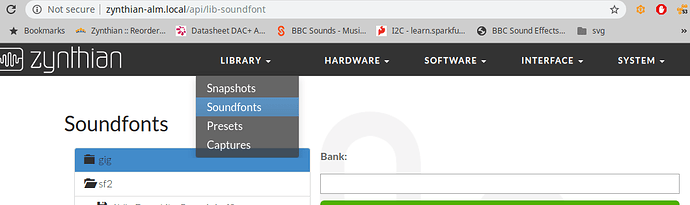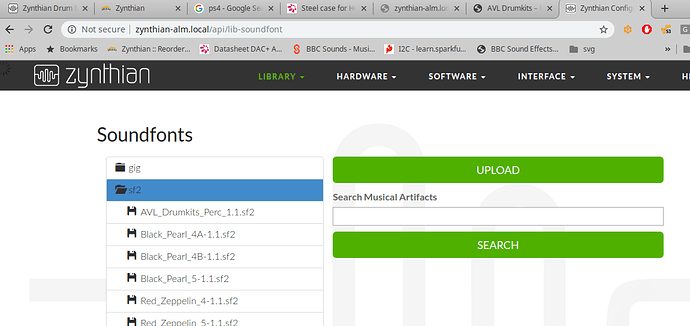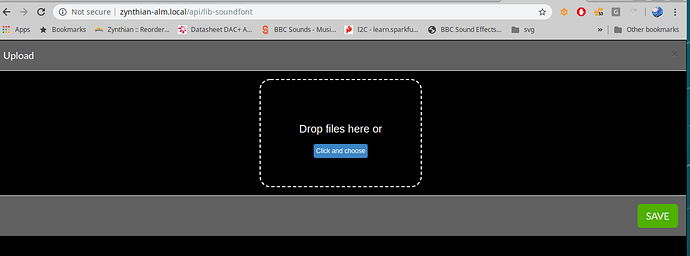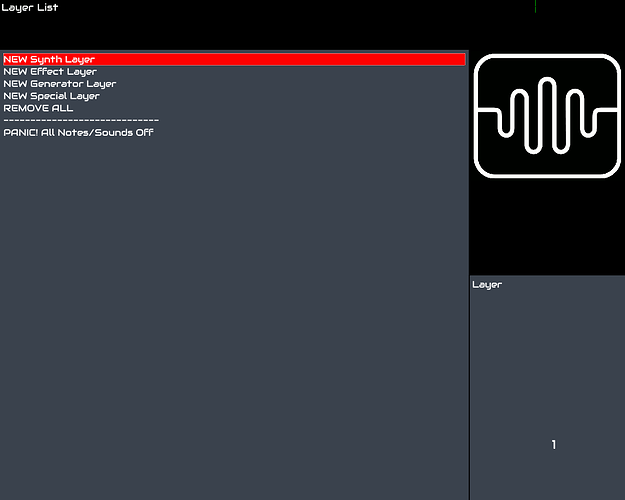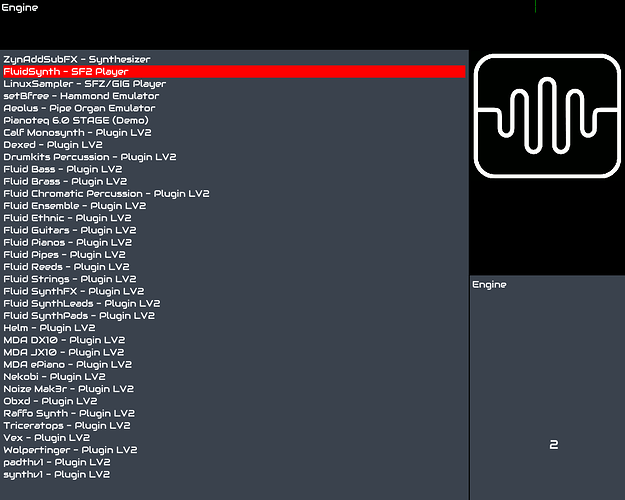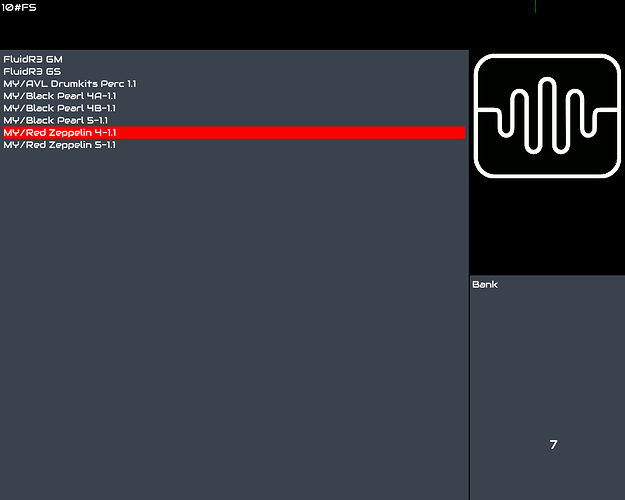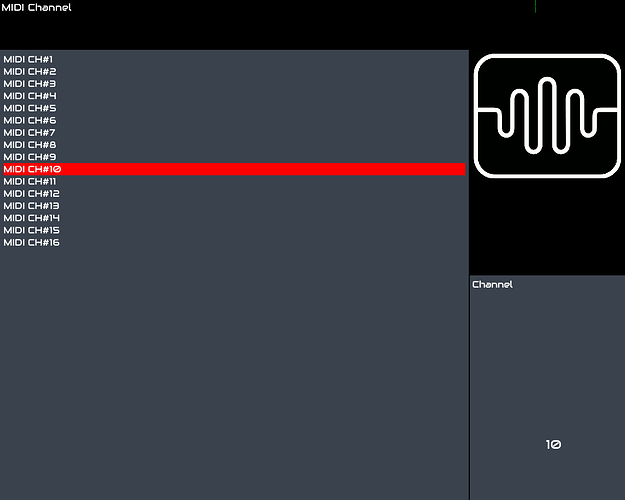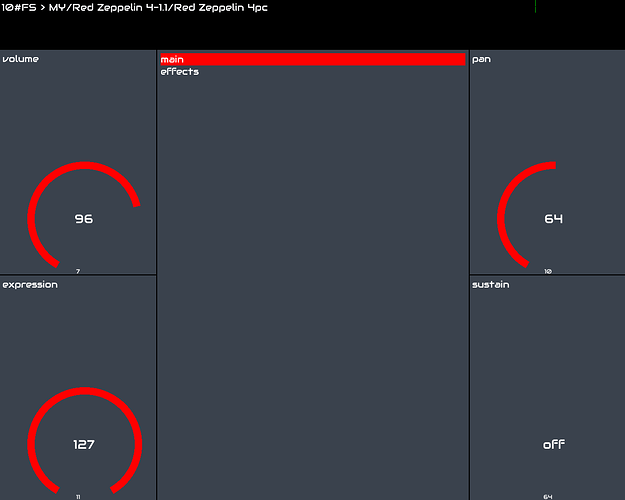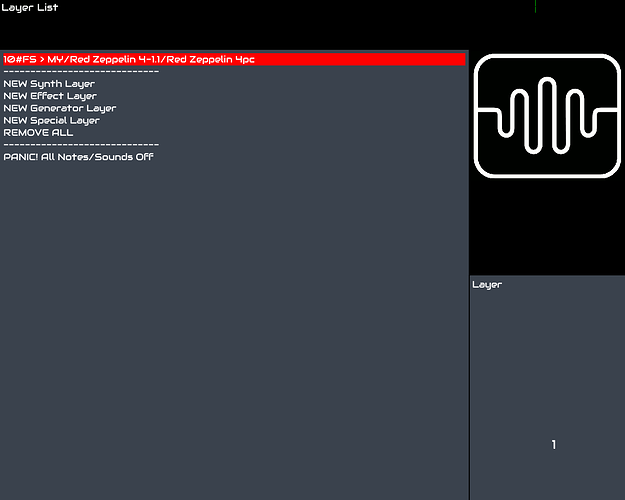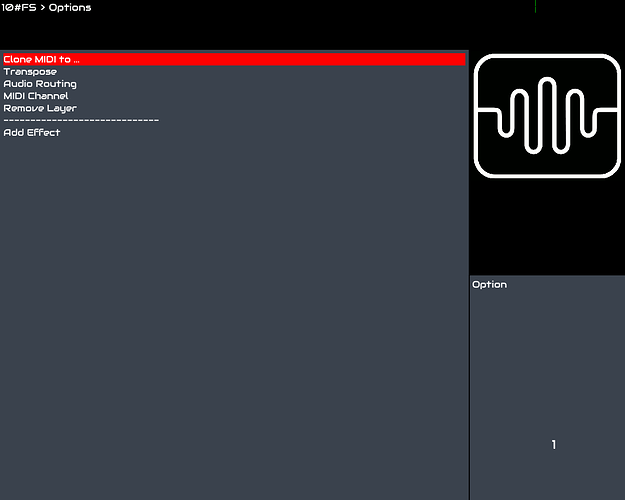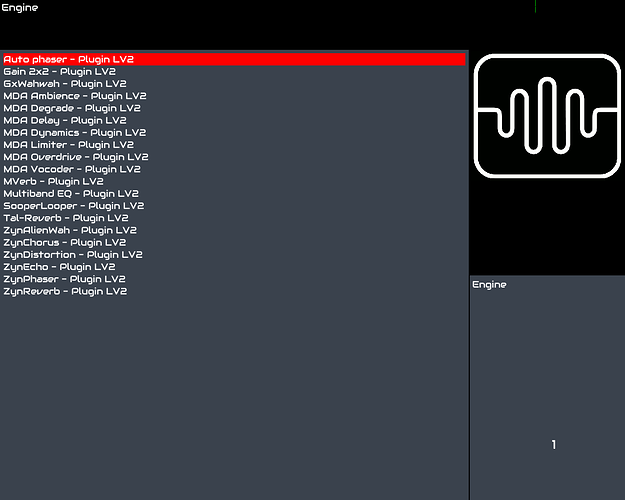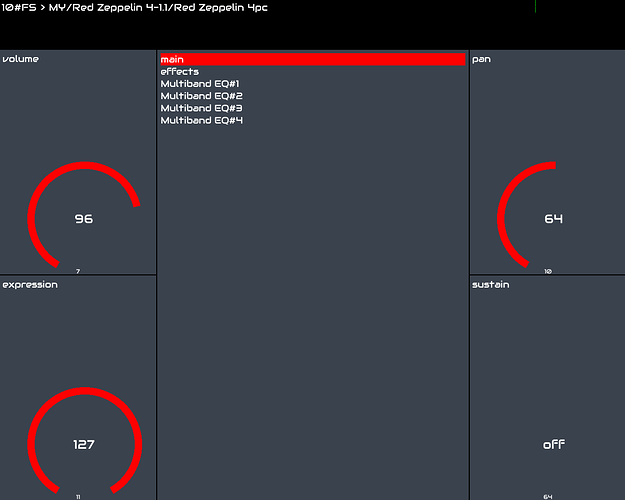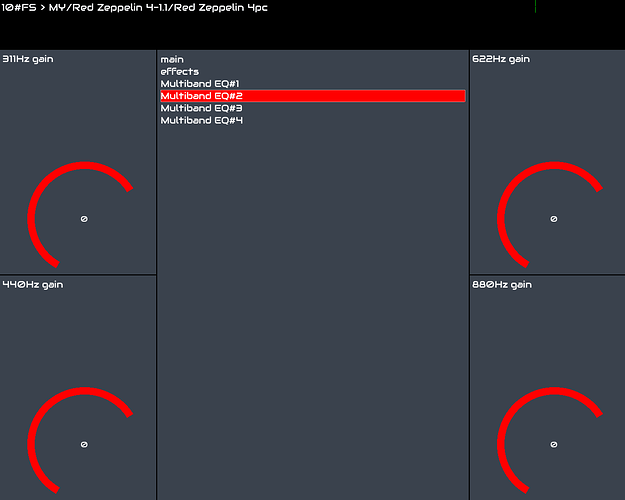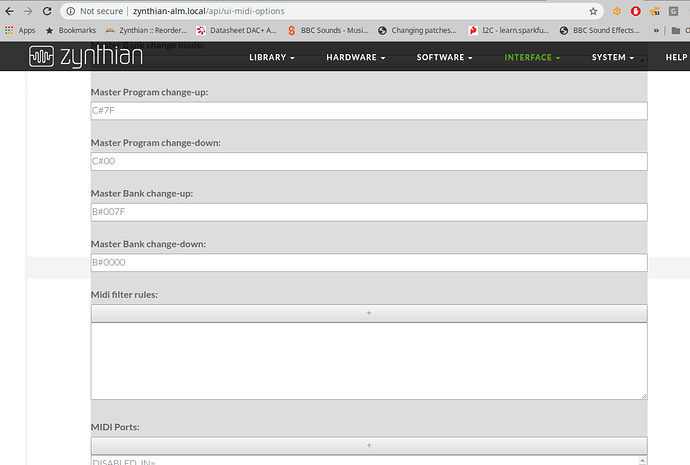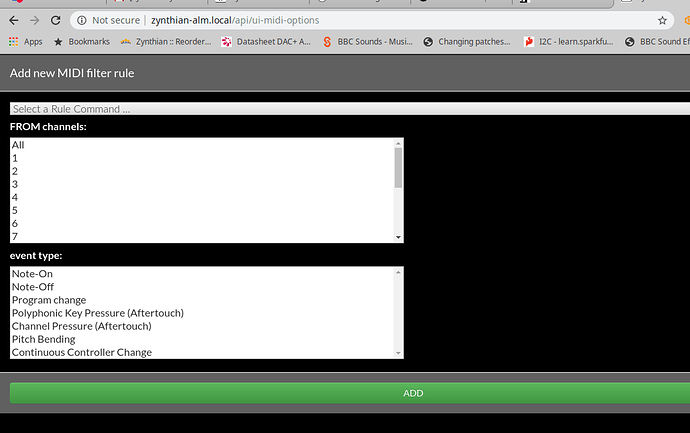Dear All,
I am really keen to try out a zynthian and wonder if you can help:
The main project I have in mind is an electric drum kit. I know how to build the kit, add triggers and I have something like the Ddrum DDTi in mind to fix sensitivity issues and to convert all the analogue inputs to midi. I guess my question is, can the zynthian take midi in and use it to play drum samples.
The high end drum modules allow user samples but they are serious money. I also don’t need loads of different sounds but would like them to be original. I also like the idea of one device that could double up as a synth.
I play in a two piece with loopers and stuff. We want to add to our sound options without having laptops onstage. Is the zynthian capable of reliable drums?
Cheers
I would suggest you look at this thread …
Personally I have the Alesis Triggerio
(and goodness ain’t they similar …  )
)


which I’ve used not strapped to a drum kit yet but have triggered from 6 metronomes (Don’t ask, it didn’t really work but that not the Alesis’s fault), and that gives you the kind of Pre interface dynamics control ( think MIDI pre-amp) that as you say, you need in this kind of area.
The Led Zep drums are played from a zynth but the midi file is played by Audacity via the Zynthian qmidinet adapter.
It’s the RedZeppelin Drum set . . .
Just for fun from seq64 on a Ubuntu desktop. Be nice to have seq64 on Pi…
p.s. The audio click in the levee sample above is a recording artefact that has since been eradicated. 
The kashmir break is rather nice . . .
I plugged my Aleisis ControlPad into my Zynthian today to test out some JALV drum patches and it worked like a dream. Of course sensitivity and cross triggering are issues to be dealt with in hardware but once it is MIDI (or USB MIDI in my case) than you can trigger the Zynthian. It doesn’t have to be drum sounds either. The rig I am building will have a wide range of trigger inputs including the drum pads. (I also have a D4 which is almost redundant because the drum sounds in the Zynthian are pretty much as good.)
Cool, i’m still interested in this and have built the kit now but still haven’t taken the plunge with an off the shelf drum module cos they are expensive and I want more control over sounds rather than loads of different sounds.
Is there any noticeable latency?what about playing fast? Is the dynamic range decent?
Well I suggest you listen to the kashmir stuff on my hifi Berry amp2 through a couple of jbl control ones!. The gift with zynth is the transparency. It puts out what you put in. Simple as that really. Quite what you do with it down stream is up to you… 
I don’t know of any specific LV2 drum engines but I’m sure they are out there. . .
Most good construction of impulse sounds are, like most creative processes, a combination of techniques, so quite what chunk of audio you start with or or and build from pure tone is an imaginative act of your own, and that’s before you start to treat the processing.
Have you got examples of the sort of sound that appeals to you? 
It doesn’t have to be zynth but it’s a great place to set and answer questions.
If you want to try out these drums Download the .sf2 files and then go onto your zynthian’s webconf (http://zynthian.local/ make sure you can connect). . .
Go into the Library Soundfonts section . . .
and then select the sf2 directory… . .
This will majically add the upload option … . .
Which will allow you to drag and drop the .sf2 files you liberated earlier …
You’ve uploaded.
You just need to do the mapping side and this is all on the zynth GUI.
.
.
Start in the layer list menu ( back ‘button’ if you see admin) and add a new engine…
.
Select Fluidsynth (it’s the engine that plays .sf2 files )… One just knows this stuff . . . 
.
.
.
.
Choose the red zeppelin (can’t remember what the difference is … )
.
Select MIDI channel ten (zynth numbers from 1-16 in the Interface )
.
And there you have a few parameters to play with ( not very complicated it is after all just a wav file player at heart with some basic effects…
.
If you want to muck around with effects go back to layermode (back button) …
With the red zepplin selected use a BOLD press ( the middle of the three presses short, bold, long) to enable the options menu…
.
.
This is where you can play with a particular engine, change it’s MIDI channel that sort of thing. . .
Choose Add effect . . .
Select Effect . . . . .
and use the select button short press to move onto the other pages … . . .
Play with parameters …
Enjoy… 
can i change the samples by myself?
can i use synth plugins instead of samples? like a kick from Noize M4k3r for the kickdrum?
If the event in the engine will trigger from midi then yes.
i don’t understand your answer… 
If i load a layer with Noize M4k3r kick preset on one midi channel i can’t use another preset on this channel. i can only play different kick pitch but no hihat or snare
just one layer with one engine for every midi channel.
or do i just don’t know how?
I would like to use something similar to JV/Drumkits Percussion but with my own sounds (or the possibility to change the sounding of every drum element [like roland TR-08])
the best for me would be to select a synth with a preset and load it in the kick “place”, and so on with the snare and every drum sound
do you know what i mean?