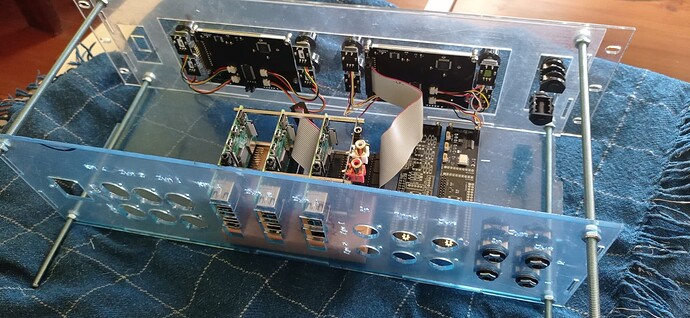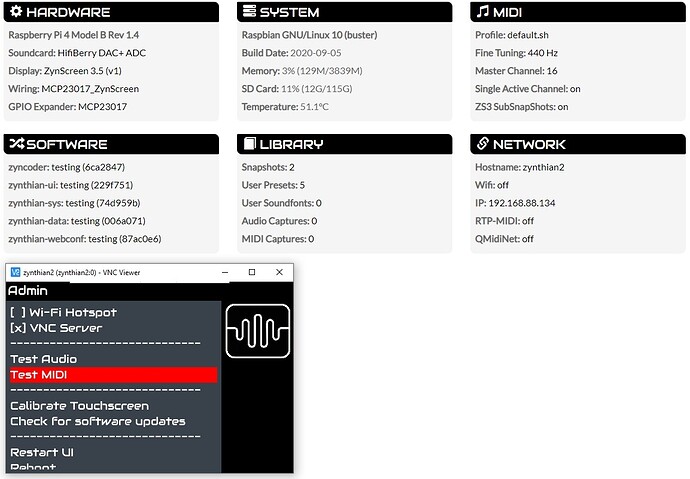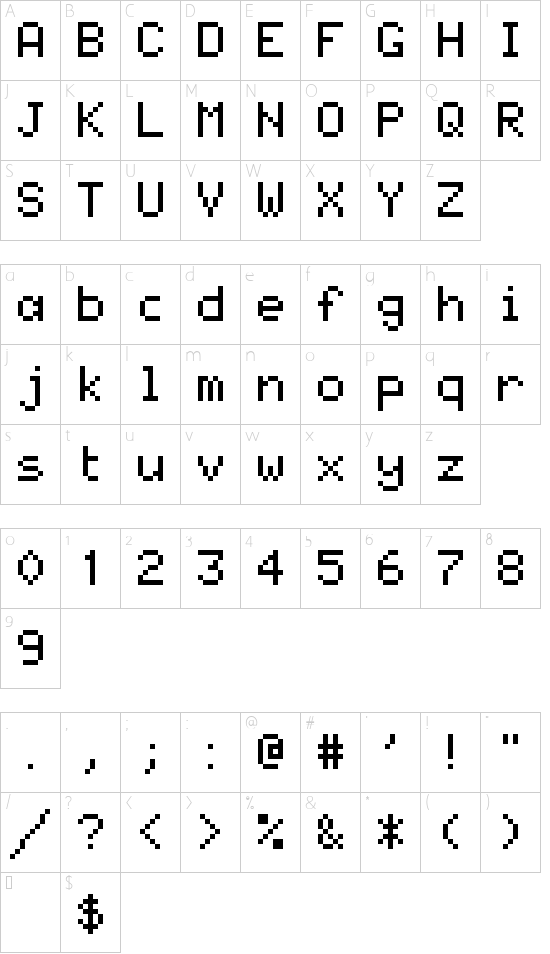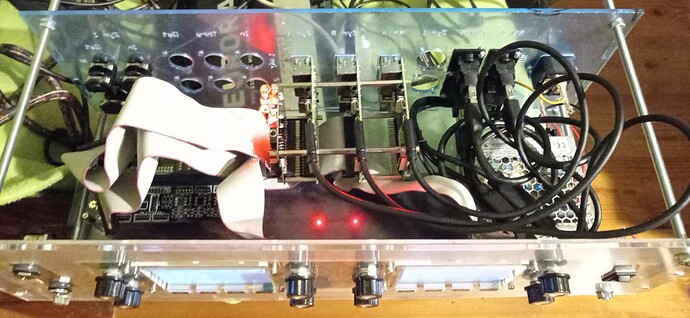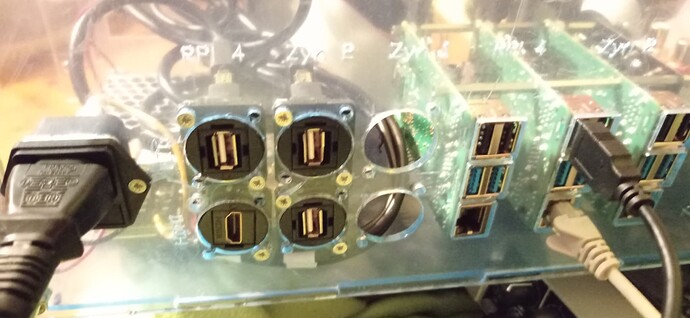Don’t worry, treat it as confirmation not a duty.
I made other test of left ZynScreen, which is still with black screen. I changed Zynthian to test mode for working VNC connection.
The Zynthian is fully working when I connect from PC by VNC.
And more, the encoders connected to ZynScreen are full working, so I was able conntrol Zynthian but I must see on PC monitor.
Conclusions is, ZynScreen is not functional, dont show UI and is black, dont generated any error message, but encoders are working.
@jofemodo Pleas, have you any recomendation for correction of this fault?
Yes. I could send you a replacement 
Have you tried swapping both screens? It could be a wiring issue.
Also, have you checked the 2 jumpers are on the right position?
Regards
Thanks, I’ll send you PM about this.
Yes, I swapped both screens with different cables. Jumpers on both ZynScreens are at same position. But one screen is still black.
Please, who will tell me what font is used for the zynthian logo.
I tried to find it in github but unsuccessfully or I can’t.
Minitel
Are you sure ?

And from front2s.com: “Minitel font”
And, btw, @jofemodo, having a nice SVG Zynthian logo  could be extra nice
could be extra nice
I am able to make a logo in svg graphics, I have some skills with graphics programs.
The font EF Digital Sans is much closer.
Work on Twinthian is slow, but here is some progress:
internal power source working
all three raspberry are powered together
the IDE cables was prepared by my friend from old PC cables and new plugs
Zynscreens were changed for new functional.
USB conectors from back panel working as OTG USB for all raspberries.
Now waiting on net switch and cables…
And cleaning of soldering station is also on program. Allinone module does not build itself…
Good to see the USB situation addressed. Does’nt it take up a lot of space?
It’ looks like you’ve got audio in. Have you implemented a Bypass mechanism?
It occupies because it is a total of 6 cables and 3 USB adapters. 3x Y cable, on which I removed the red USB terminals and connected to the source and 3x USB-A → USB-C cable.
The fourth adapter is for HDMI, the Raspberry Pi’s cousin with PatchOs needs an external monitor.
Yes, Zynthian No. 1 has a Hifiberry ADC + DAC. I plan to be able to have IN Line from the front and from the back, OUT line only from the back. I’m thinking of a wiring diagram with a merge transformer for each channel. For Zynthian No. 2 and Raspberry Pi’s cousin I use Behringer UMC 1820 and 404.
Hi to all zynthianist,
Does anyone have experience with rtp-midi connecting between zynthian and raspberry pi with Patchbox OS?
My idea is to have two connections:
- Raspberry PI Patchbox OS <— rtp-midi connection 1 → zynthian1.local
- Raspberry PI Patchbox OS <— rtp-midi connection 2 → zynthian2.local
Does anyone have any recommendations regarding suitable software for raspberry pi? Or other network midi connection between Raspberry PI Patchbox OS and Zynthian 1 and Zynthian 2?
Now I can answer on my last question about multiple connection by rtpmidi.
I used rtpmidi utilities for ALSA from MCLaren Labs also made for raspbery pi. I install this utilities on raspberry pi with PatchBox Os.
I tried this setup:
rtpmidi multicall XXX.XXX.XXX.112:5004 -B ZYN1 -C zyn1s
rtpmidi multicall XXX.XXX.XXX.112:5004 -B ZYN2 -C zyn2s
and from aconnect -o I obtained this:
client 14: 'Midi Through' [type=kernel]
0 'Midi Through Port-0'
client 24: 'UMC1820' [type=kernel,card=2]
0 'UMC1820 MIDI 1 '
client 28: 'Arturia BeatStep Pro' [type=kernel,card=3]
0 'Arturia BeatStep Pro MIDI 1'
1 'Arturia BeatStep Pro MIDI 2'
client 130: 'RtMidiIn Client' [type=user,pid=1122]
0 'TouchOSC Bridge '
client 133: 'zyn1s' [type=user,pid=3815]
0 'rtpmidi '
client 136: 'zyn2s' [type=user,pid=3947]
0 'rtpmidi '
for test I used
aconnect 28:0 133:0
aconnect 28:0 136:0
And yes, my zynthian1.local and zynthian2.local receive datas according to my idea with two connections:
- Raspberry PI Patchbox OS <— rtp-midi connection 1 → zynthian1.local
- Raspberry PI Patchbox OS <— rtp-midi connection 2 → zynthian2.local
stay tuned
It’s more a case of providing a midi connection, rather than a processing device. IT simply reflects as an available sink or source, but there are certainly a lot of available lv2 MIDI modifiers out there. Wether you implement them at the remote end or at the zynthian end is a up to you…
1/ Obviously, we’d like you to use the zynthian tools
2/ We would also like to hear it … ![]()
I continue to hope that some genius of you will come to create a graphic interface with Nextion display with an image like Arturia’s MiniMoog … let me hope 

You can be a genius too!
… at 60 and after I started with electronics in 2013 when I got the Amateur Radio license ?? If it were true I would be happy … 
I looked at nextion displays and decided that the prices for them are a lot more than I would pay to work on your request. Can’t really see any benefits that make them worth 3 times as much as an equivalent sized touch screen that already works.