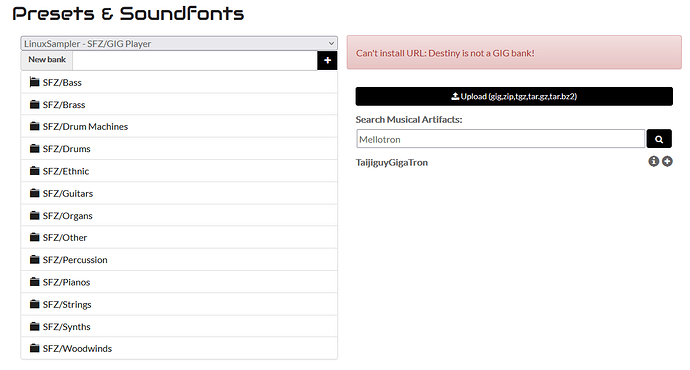Hey everyone!
I was messing around on the Zynthian after downloading this mellotron gig file. I found it’s possible to easily sequence sound changes within the same midi channel using this engine if the preset allows for it. Now I need to find out how to make my own gig files because I have a Yamaha PSS-460 Synth I would like to share with you all. 
Anyway - here’s the demo, it’s pretty silly but also quite interesting.
Here is the mellotron file I used TaijiguyGigaTron
4 Likes
Fantastic!!
FYI, you can install this GIG from the Webconf preset manager. Simply select “LinuxSampler” from the dropbox and search for “mellotron”. Like this:
Enjoy!
2 Likes
I realized that after I downloaded it  heheh but yea, that would have been easier
heheh but yea, that would have been easier
Hello,
no chance for me to install the mellotron. See picture:
It seems I still have a lot to learn.
Linux is completely new territory for me.
Greeting tangram
The preset manager doesn’t allow to create GIG banks, what it’s a “bug” and it should be improved.
But you can do it by hand. Try this from the console:
mkdir /zynthian/zynthian-my-data/soundfonts/gig/Tangram
And reload the webconf’s preset manager. You should see a new preset directory with GIG prefix.
Try to install the Mellotron font on the new created bank: GIG/Tangram
If this fail (perhaps the file is too big) you could try to copy to this folder by hand.
Enjoy!
so, now it has all worked. I can now play the Mellotron.
Thank you again.
P.S: I have to research the balanced outputs again. First I will take the Zynthian apart and check the output planine.
Greetings Tangram
Sorry somethink new:
I have found this video:
It helped me a lot.
Tangram
1 Like


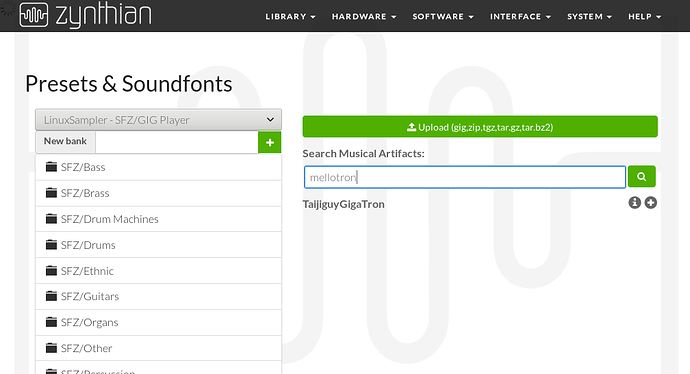
 heheh but yea, that would have been easier
heheh but yea, that would have been easier