BTW … the drums sequence has been contributed by @Micki and i used without permission. Anyway, i should be forbidden to play any instrument, or at less to record tracks and upload to Internet …
Sorry guys!
BTW … the drums sequence has been contributed by @Micki and i used without permission. Anyway, i should be forbidden to play any instrument, or at less to record tracks and upload to Internet …
Sorry guys!
YAAAY! @jofemodo to the rescue!!! 
Thanks so much! Works like a charm now! (Cue the AMSynth Victory Riff.)
Cheers!
I Thought I’d use the thing . . . .
Notice the not so subtle range of alteration, then an audio record at the same time… ! 
OK! Here the UI shots:
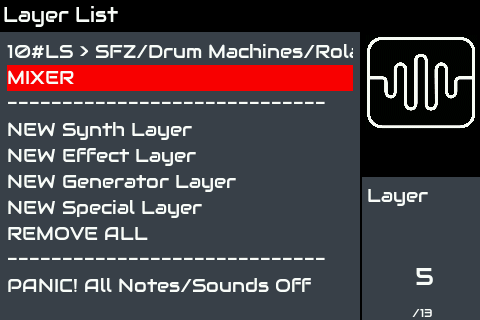
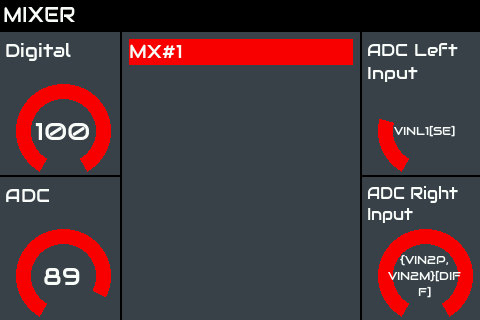
FYI, i’m using a HifiBerry DAC+ADC PRO, and the 2 selectors at right allows to control the “input mode”: balanced/unbalanced for each channel. I know, the “input gain” control should be “per-channel” … 
Enjoy!
And if that doesn’t show? I am not using latest image, but updated everything
Try to delete the “last snapshot” … although it should work anyway.
If not, take a look to the logs …
yes, the problem is, that MIXER is layer 0.
Old Snapshots won’t work. I have preload-snapshot selected…
OK! I will see if i can fix it …
BTW, i’ve updated the wiki’s documentation with the new features:
Feel free to edit and improve ![]()
It should be solved now ![]()
…and don’t think I didn’t hunt for it … ![]()
Hello,
This is about Mixer layer.
With V2 kit with DAC+ sound card, under Mixer menu, I can see much more settings splitted into 4 pages (MX#1 to MX#4) than in post New features: Mixer Panel + MIDI player BPM control.
As a not so familiar with alsa user, It is not easy to figure out how to set these parameters (de-emphazing, filters, ramp up/down, …).
Would it be possible to have a description of each setting and a possibility to come back to default configuration in case we messed-up something ?
Simply go to webconf audio config, click “save” and reboot. This will reduce the number of mixer controllers shown in the UI 
A configuration tool for the mixer is on the way …
Delete the default/last snapshot and reboot …
You can simply “disable” the “Restore last state on startup” feature on webconf UI options, reboot and enable again …
It didn’t remove the additionnal settings.
Not a big concern, It seems that these settings are not impacting the sound so much.
Just that I want to understand what is their purpose. Probably I need to learn more about alsa and Hiffiberry.
Having digital volume control is nice anyway.
If you saved the audio settings in webconf and delete the default/last-state snapshot, it should only show the controllers configured in webconf.
Got it !
I saved kit V2+ again in web conf, rebooted and now I only have two mixers : Digital and Analogue on/off.

Today i firstly saw the “MIXER” in the display.
I only see MX#1 with PCM. I can control it perfecty, also with CC-Controller via Midi-learning.
So I´m looking forward to use the Mixer-Edit-Tool (that´s on the way  )
)
Or is it possible right now to configure the Mixer-Display for
Behringer UCA-222, Audio-Input-Volume?
It would be very helpful, if I can configure the drums-vol-poti and the drums-bpm-poti also in Mixer-Display… 



Last news: a lot of hanging notes …try to delete MIXER