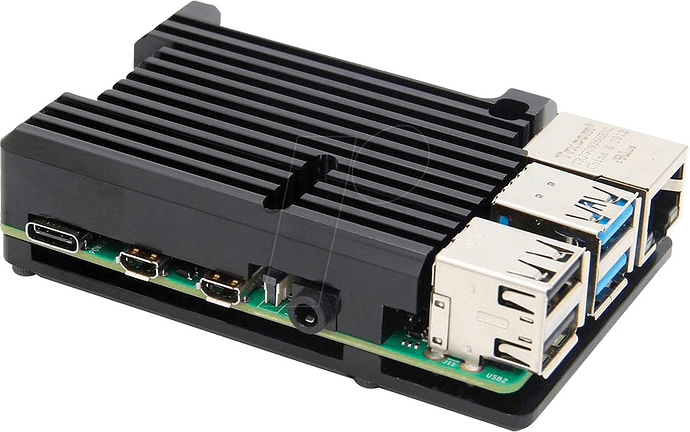For pianoteq, did you test in 44khz?
On my Zynthian 3b+, I try the last release and have less xrun, test is made in 22khz
Should the Buster cut run on a Pi 3b+ ?
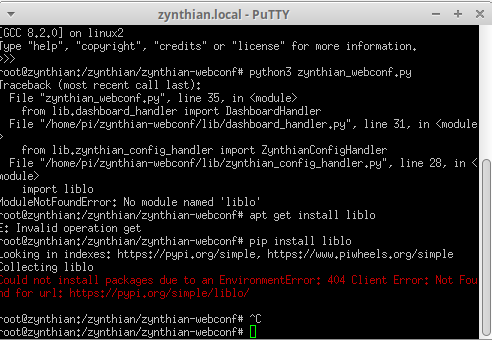
Is this he problem mentioned above?
You have to wait for a build younger than 07/11.
There is my GitHub issue where you can see the steps needed to get webconf running…but I would just wait.
All I’ve got now is three zynth’s that were working yesterday turned into rebooting idiots.
Large glasses of wine consumed. . . .
I’ve lost :
zynthian-nord (3B+ with audio injector)
zynthian-alm( 3B+ with audio injector)
zynthian-amp ( 2B with Hifiberry Amp)
Another large glass of wine consumed.
A Stretch upgrade to Buster, all of them.
I will try with OB-Xd ASAP ![]()
I tested Pianoteq with the same configuration that Aruk-RC3. Internally it works at 22KHz.
Regards,
I’m running a “patched” buster image. None of the images available for download will work. I’ve commited the changes to the scripts, but the building system is failing again … so until it’s fixed, you have to wait a little bit.
BTW, i just tested the MIDI-IN/OUT and it’s working in Buster + RBPi4. So AFAIK, only Aeolus is failing (segmentation fault in Buster!).
Kind Regards,
Of course, i could share my “experimental image” …
Lot’s of fun and games . . . . 
It makes an interesting test grid.
I’ll probably revert to a stretch and get that stable and build from there.
The Audio Injector needs the normal Capture In L-R on in alsamixer and the rekick by adding a space to one of the audio hardware custom configs… (@mheidt:-) )
Mucking around with 3 working encoders and select ( which else would it be…?) chattering. . . .
It’s a good thing but in truth people are going to inevitably go for the Pi4 so that’s the target !
If you are referring to a bug, you need to be more precise. Or did you open an issue already?
I’ll open a bug for this; it’s just become part of the AudioInjector dance for me.
Hi…there’s now three different options for RAM size: 1GB, 2GB, and 4GB. Not really sure if RetroPie is gonna benefit from having that much RAM, but it’s nice to have nonetheless. (Note that the 1GB model will cost 35 dollars, the 2GB model will cost 45 dollars, and the 4GB model will cost 55 dollars.)
CPU is a quad-core Cortex-A72 running at 1.5ghz by default (a 0.3ghz upgrade, and total CPU upgrade, from the Pi 3).
Two of the front USB ports are now USB 3.0, meaning faster transfer speeds.
A USB-C port for power, instead of USB micro-B.
HDMI ports are now micro-HDMI, and there’s two ports!Power supply is now USB-C instead of USB micro-B. (The RasPi Foundation recommends buying their own power supply since there’s not many good USB-C power supplies out there)
Personally with my addiction to sticking zynthians in plastic ( and latterly aluminium ) boxes, I will be holding off to see what is produced in this sort of area as far as temperature stability is concerned.
I suspect but cannot prove that the designers gave themselves a certain amount of leeway in changing the layout of connectors as a once only step and what follows might have a lot of ongoing stability. I’m sure the mounting of Pi’s in industrial applications makes up a lot of their thinking but the considerable hobbiest market built around the existing Pi formats has demonstrated that simply letting a Pi float around on a desk is not how most projects go.
The considerable debates we have had about PSU’ and batteries are also rather null and void in the face of the 3Amp current demand. Personally I’m looking at Power over Ethernet with the interesting indicator of an attached fan, so once again more kit to cram into whatever box get’s considered.
There are also going to be a lot of ‘old’ zynthians that can be re-purposed as remote control panels 

Dear zynthianers !
Those of you, who already upgraded to RPi 4, please - share the experience. Are we stable enough to give it a “go” for live on stage performances ? How it behaves in terms of heating and xruns situations ? Do we need to attach any radiators and/or fans ?
Last question: what amount of RAM you recommend ? There are three options as mentioned above.
Thinking of making a separate zynth to keep the current one working.
I suppose when there is a Pi-4 case, the HiFiBerry may need to be raised up with a 40
pin extender so there will be room for a fan. I’ve been considering a Rack mount Version. With room for a USB Hard drive as well.
Hi @dhrupadiya,
I buy the Rbpi 4 with 4 GB, I take the maximum to be used maybe for retrogaming.
I think 2GB is the best deal, 1GB is maybe not enough to load many sound/soundfont.
I put radiators on it and put in the official Zynthian box, need to make bigger hole for power and USB.
I can not say for the stability since I just use as an hobby, for my use, same stability as Rbpi3 without xrun problem on Pianoteq for example.
For the temperature, I have 42°C when just started, after 2-3 minutes without make anything 54°C.
Loading Pianoteq rise the temperature to 56°C, playing the midi demo on the gui with 2 effect attached rise the temperature to 65°C.
After remove all layer, the temperature is the same, around 60/65°C, I think a fan is needed.
For temperature problem, I read that there is some works make by Raspberry team with a new firmware.
There is a python library…
BUT:
Because Fan SHIM uses pin BCM18 to control the fan, and this pin is also used by I2S audio devices, you won’t be able to use I2S DACs like pHAT DAC, pHAT BEAT, and the IQAudio boards at the same time as Fan SHIM
So, I ordered a Raspi 4 (4GB), a Raspi-4-Power-supply and the quiet case above. First test: LibreElec for my TV and a x265 encoded video: Great - it works! But the next day after using LibreElec for 5 minutes the TV was suddenly black.
I tried another SD card and another screen/monitor: No, nothing. The red and the green LED were on, but nothing happend. So I sent it back for replacing the defective unit. Today I got the new one, put it into the case and started LibreElec again: only the red LED was on and NOTHING happend. Tried also another power supply and SD card - no… nothing. There was also a small hint what to do if the Raspi4 won’t boot… no… seems like I got a DOA or the Raspi4 is not really as good as the versions before.
So I will try to get my money back and I am very disappointed about the new Raspi4.
Regards, Holger
Odd. My Rpi 4 4gB is fine. With official psu and fan shim… perhaps the case is the problem?
Holger,
I ordered this one (fan-less):
I had to do some modifications to fixate the ribbon cable.
But overall my raspi4 starts up still.
I haven’t done any temperature measurement yet.
My main issue is how to fixate this bundle within the zynthian box.
Let is know what modifications you had to do, how effective the cooling is with and without fans running and how you power the fans.