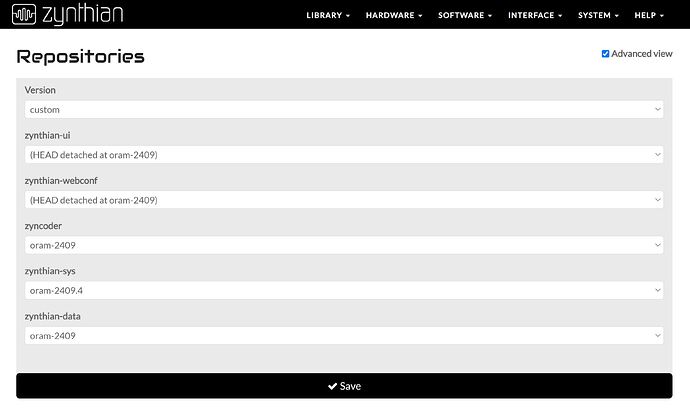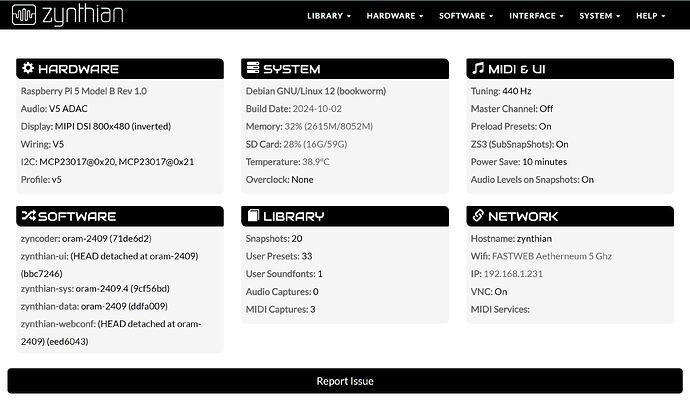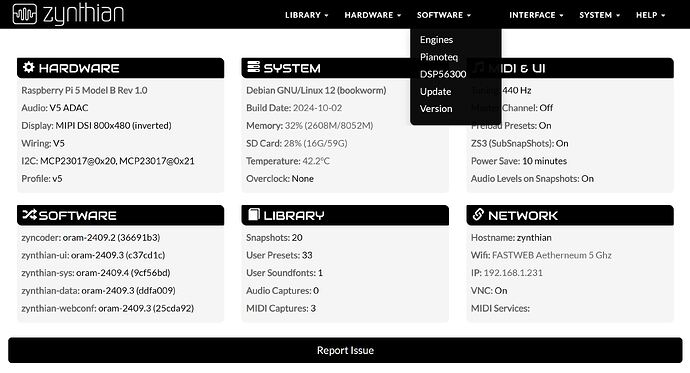Regarding the peristent indication of available update, this is not a new issue. I want to resolve anyone’s major issue before looking at this, i.e. anyone who updated between 24th - 26th December may have an off-normal system. Let’s help these (hopefully few) users to fix their systems and then look at this green circle of irritation.
I just deployed oram-2409.4 which should fix the issue with persistent update-available indication on stable release.
HI!
I tried to set Repos on my upgraded V 5.1 to Stable 2409.4.
After updating I have got, like yesterday on my custom Pi5 Zynth, this strage branch pointing:
I have then run the suggested command;
but Zynthian on webconf persists on being on the weird custom OS branch. The green recycle symbol is still active, even after two updating cycles, with the routine claiming that the OS is currently merged in no branch.
Best regards ![]()
Please show the dashboard screenshot.
I suggest:
- In webconf, set version to stable using the top dropdown. Wait 10s.
- Do software update.
- Reboot.
- Do software update (from webconf if necessary, e.g. UI not offering updates).
- Reboot.
- Check webconf.
Ok: specifically stable (oram-2409.4) or stable (last)?
The latter choice yesterday broke the system.
Thanks!
stable last.
Hi, I have updated my Pi5.1 kit at the device in the ADMIN menu, and after rebooting there was the ORAM start screen with an red ERROR and the IP address of the device above.
The webconf was not accessible, but ssh was working.
# zynthian.sh
stopped with EXIT STATUS => 1 and “ModuleNotFoundError” so a module was missing.
X.Org X Server 1.21.1.7
X Protocol Version 11, Revision 0
Current Operating System: Linux zynthian 6.6.47-v8-16k+ #1794 SMP PREEMPT Thu Aug 29 16:30:28 BST 2024 aarch64
Kernel command line: reboot=w coherent_pool=1M 8250.nr_uarts=1 pci=pcie_bus_safe bcm2708_fb.fbwidth=640 bcm2708_fb.fbheight=480 bcm2708_fb.fbdepth=16 bcm2708_fb.fbswap=1 smsc95xx.macaddr=D8:3A:DD:B4:E7:1B vc_mem.mem_base=0x3fc00000 vc_mem.mem_size=0x40000000 root=PARTUUID=e249d476-02 rootfstype=ext4 fsck.repair=yes rootwait video=DSI-1:800x480@60,rotate=180 console=tty3 logo.nologo quiet loglevel=2 vt.global_cursor_default=0 modules-load=dwc2,libcomposite
xorg-server 2:21.1.7-3+rpt3+deb12u8 (https://www.debian.org/support)
Current version of pixman: 0.42.2
Before reporting problems, check http://wiki.x.org
to make sure that you have the latest version.
Markers: (--) probed, (**) from config file, (==) default setting,
(++) from command line, (!!) notice, (II) informational,
(WW) warning, (EE) error, (NI) not implemented, (??) unknown.
(==) Log file: "/var/log/Xorg.1.log", Time: Sat Dec 28 12:51:35 2024
(==) Using config directory: "/etc/X11/xorg.conf.d"
(==) Using system config directory "/usr/share/X11/xorg.conf.d"
/zynthian/config/img/fb_zynthian_boot.jpg is a 800x480 JPEG image, color space Grayscale, 1 comp, Huffman coding.
Zooming image by 100%...done
Merging...done
didn't find evidence of prior run.
Building XImage...done
INFO:zynthian_gui_config.<module>: ZYNTHIAN-UI CONFIG ...
INFO:zynthian_gui_config.<module>: Wiring Layout V5
ZynCore: Setting-up 20+4 x Zynswitches...
ZynCore: Setting-up Zynpots => 4 x PEC11 ...
ZynCore->gpiod_start_callbacks: Callback thread created successfully
INFO:zynthian_gui_config.config_zynpot2switch: zynpot2switch => [24, 25, 26, 27]
DEBUG:zynthian_gui_config.set_midi_config: MMC Bank Change CCNum: 0
DEBUG:zynthian_gui_config.set_midi_config: MMC Bank Change UP: None
DEBUG:zynthian_gui_config.set_midi_config: MMC Bank Change DOWN: None
DEBUG:zynthian_gui_config.set_midi_config: MMC Program Change UP: None
DEBUG:zynthian_gui_config.set_midi_config: MMC Program Change DOWN: None
DEBUG:zynthian_lv2.load_engines: Loaded engine config with timestamp: 1733530114.6239998
Traceback (most recent call last):
File "/zynthian/zynthian-ui/./zynthian_main.py", line 35, in <module>
from zyngine.zynthian_chain import *
File "/zynthian/zynthian-ui/zyngine/__init__.py", line 27, in <module>
from zyngine.zynthian_engine import *
File "/zynthian/zynthian-ui/zyngine/zynthian_engine.py", line 37, in <module>
import zynautoconnect
File "/zynthian/zynthian-ui/zynautoconnect/__init__.py", line 5, in <module>
from zynautoconnect.zynthian_autoconnect import *
File "/zynthian/zynthian-ui/zynautoconnect/zynthian_autoconnect.py", line 33, in <module>
import alsaaudio
ModuleNotFoundError: No module named 'alsaaudio'
*******************
EXIT STATUS => 1
*******************
/zynthian/config/img/fb_zynthian_message.jpg is a 800x480 JPEG image, color space YCbCr, 3 comps, Huffman coding.
Zooming image by 100%...done
Merging...done
Building XImage...done
INFO:zynthian_gui_config.<module>: ZYNTHIAN-UI CONFIG ...
INFO:zynthian_gui_config.<module>: Wiring Layout V5
ZynCore: Setting-up 20+4 x Zynswitches...
ZynCore: Setting-up Zynpots => 4 x PEC11 ...
ZynCore->gpiod_start_callbacks: Callback thread created successfully
INFO:zynthian_gui_config.config_zynpot2switch: zynpot2switch => [24, 25, 26, 27]
DEBUG:zynthian_gui_config.set_midi_config: MMC Bank Change CCNum: 0
DEBUG:zynthian_gui_config.set_midi_config: MMC Bank Change UP: None
DEBUG:zynthian_gui_config.set_midi_config: MMC Bank Change DOWN: None
DEBUG:zynthian_gui_config.set_midi_config: MMC Program Change UP: None
DEBUG:zynthian_gui_config.set_midi_config: MMC Program Change DOWN: None
DEBUG:zynthian_lv2.load_engines: Loaded engine config with timestamp: 1733530114.6239998
Traceback (most recent call last):
File "/zynthian/zynthian-ui/./zynthian_main.py", line 35, in <module>
from zyngine.zynthian_chain import *
File "/zynthian/zynthian-ui/zyngine/__init__.py", line 27, in <module>
from zyngine.zynthian_engine import *
File "/zynthian/zynthian-ui/zyngine/zynthian_engine.py", line 37, in <module>
import zynautoconnect
File "/zynthian/zynthian-ui/zynautoconnect/__init__.py", line 5, in <module>
from zynautoconnect.zynthian_autoconnect import *
File "/zynthian/zynthian-ui/zynautoconnect/zynthian_autoconnect.py", line 33, in <module>
import alsaaudio
ModuleNotFoundError: No module named 'alsaaudio'
*******************
EXIT STATUS => 1
*******************
I’ve tried a manual update:
apt update # was probably not necessary
apt upgrade # was probably not necessary
update_zynthian.sh
Afterwards the screen was black and all button lights were blue. It took a long time to boot up with a screen of loading a chain the zynthian works.
ZynthianOS ORAM-2409
Timestamp: 2024-09-11
Built from RaspberryPiOS Bookworm (aarch64)
----------------------------------------
Kit: V5
Display: MIPI DSI 800x480 (inverted)
Soundcard: V5 ADAC
Wiring Layout: V5
zynthian-ui: oram-2409.3 (c37cd1)
zynthian-webconf: oram-2409.3 (25cda9)
zyncoder: oram-2409.2 (36691b)
zynthian-sys: oram-2409.4 (9cf56b)
zynthian-data: oram-2409.3 (305b30)
Is there a log file in where I can see what happend in the last update process?
Hi @marco!
First, please, never use atp directly. This may cause the zynthian update mechanism to fail.
It looks like alsaaudio has not been installed which should happen with patch 20241120.1.
Try this:
echo 20241113.1 > /zynthian/config/patchlevel.txt
/zynthian/zynthian-sys/scripts/update_zynthian.sh
Hi @riban Tried the suggested fix. No luck i’m afraid, but looking at the journal now, I can also see that the alsaaudio module can’t be found. Tried the fix you suggest to @marco, but that’s not worked either (I didnt really expect it too, as the full update didnt work)
After update, it seems that Aeolus stopped working
Good news, I’ve have my zynthian back up and running without reflashing!
I took a look at the update logs and noticed a few files in .git/objects were empty/corrupted, so I moved them to temporary directory and reran the update, which seems to have fixed a few things and I can now access webconf and the zythian appears to be running ok.
I suspect its not 100% though, as I can’t see what repositories i’m set to through webconf. (get a 500:Internal Server error) I can at least backup, and if things go sideways again, reflash. May just do this sooner rather than later regardless.
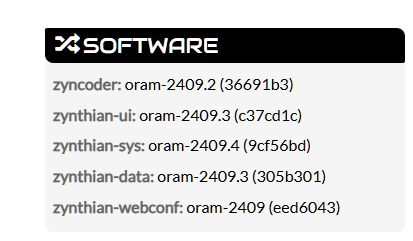
Suspect I may not be on the latest version of webconf, anyway to update manually?
Running an update should fix it.
If not, you can select verision=“custom”, wait 20s for the screen to refresh then switch webconf to the latest oram version, wait for the page to finish loading then update.
Thx for the hints and for all the hard work @riban
I had to go the long way, but successfully flashed and updated both V2 and V5.1 official kits to stable (oram-2409.4).
I do have something happening that I couldn’t figure yet… Specifically with MDA ePiano, chain added from scratch on both kits, I see the Midi CC messsages reaching UI (volume, mod wheel, sustain pedal) but engine is not reacting, playing full volume, no sustain, no wheel. Other chains are working as before, as expected eg setBfree, FluidSynth.
Any hints where should I check further?
Tya
Almost the same for me. MDA ePiano is ok but i’m experiencing this strange behaviour in Osirus and OsTirus: no reactions modifying parameters.
This might be the problem you are experiencing, and it is apparently understood and fixed in Vangelis per the next post in the topic:
no reactions modifying parameters.
I haven’t experienced this in Osirus/OsTIrus but I finally started moving over some SF2 and GIG files this evening and I noticed that whenever I load a soundfont in FluidSynth all of the parameters are set to 64, and changing them doesn’t have any effect on the actual sound.
I don’t use samples that much so I hadn’t actually done anything with FluidSynth yet other than briefly trying a few of the stock drum kits when I first got the Zynthian so I don’t know if this is a known bug, a new bug or an expected behavior, but if you’re noticing something similar in Osirus/OsTIrus I figured I should mention it.
EDIT: running 2409.4