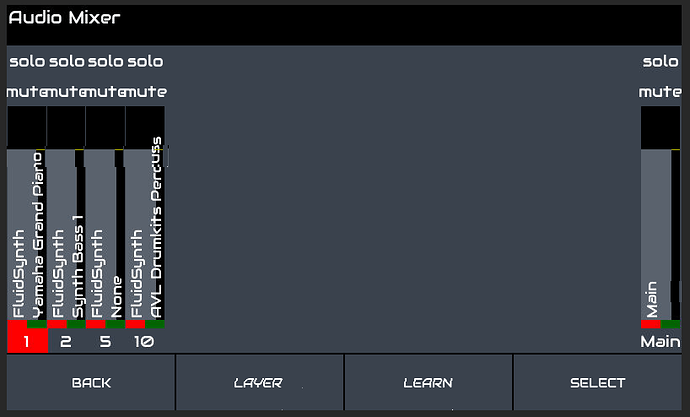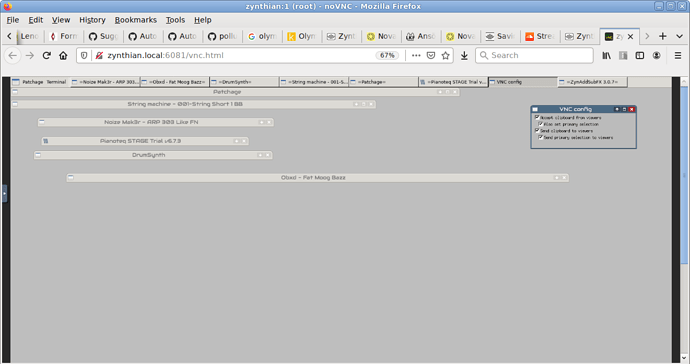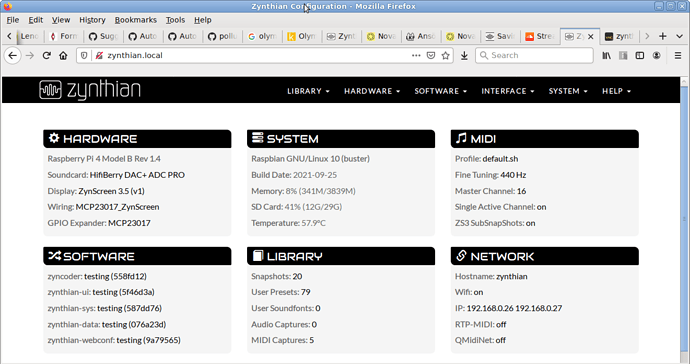This has been touched in a couple of places, like Saving presets and to some degree How do I save a sound so that it’s instantly available?, but I’m bringing it up again since it really seems to be something that is missing.
The workflow I’m thinking of is that I’m working on a project, saving the project as a snapshot as usual, but at some point I come up with a sound in a specific layer that I want to save, outside of the snapshot for whole project.
What I would like would be to have another option in the layer menu - “save layer patch” or something like that. My idea at this point is to simply save the .lv2 data that is saved anyway as part of the snapshot, but to a separate file, which can be accessed when selecting patches, with a special bank (“My patches” or whatever).
This obviously would only work for lv2 plugins, but it would still be great step forward.
The other day, I had come up with this great obxd patch, and started up VNC to save it using the plugin’s own UI. While this was eminently possible (incidentally, it seems that obxd saves its patches in the .lv2 format), I couldn’t figure out a good location to save the patch so that it would show up in the patch list when subsequently selecting patches in a layer.
I haven’t dived in enough to discover if the list of patches selecteble in the layer UI has actually been converted from the native obxd format at some point, and if so, how to convert additional patches saved from the obxd UI.