Hello friends!
Fresh new hell  . If y’all help me fix it, I’ll upload some sick audio
. If y’all help me fix it, I’ll upload some sick audio  . I’m seeing info all over the place, but it’s not terribly organized. Has anything changed about what pin numbering the wiring in webconf uses?
. I’m seeing info all over the place, but it’s not terribly organized. Has anything changed about what pin numbering the wiring in webconf uses?
The link I put above on connecting encoders directly to the gpio, seems to answer the question. Yet I’m getting no response from the zynthian system. I see people have gone round and round explaining the encoder breakout boards you can get on amazon and aliexpress. I opted to use unboarded encoders. To the best of my knowledge the use the standard encoder pinout.
If they don’t use some uncommon pinout then looking at the bottom of the encoder, with three prongs on right and two on left, going clockwise starting at roughly 1’oclock on a clock face, they would be: pin A, cnt grnd, pin b, switch ground, and switch.
But using wpi pin numbers in webconf is giving me nothing. I haven’t tried to make a debouncing circuit, just hooking them directly to gpio. I’ve tried putting them wherever feels convenient, and I’ve tried putting them where I can see others have put them in their webconf screenshots. But I’m getting nothing. That’s what makes me wonder if maybe the pin numbering convention was changed in a release between the forum posts I’m seeing(mostly late last year) and now.
Or is it possible I’ve got a whole set of 10 bad encoders? It was amazon, and no one can really speak for their merchants quality control. I saw some where that you can only daisy chain about 4 encoders to a ground. Is that a thing? I haven’t actually hooked all 4 encoders up at the same time(experimenting with different connection types left me with less socket to plug jumpers). Have some good wire and a terminal breakout arriving today that will let me rig them all up at once, waaaaaayyyyyy easier than I was doing it.
Do all the encoders need to be connected simultaneously for any of them to work? That could be another reason that mine isn’t working. Do to having only 6 socket to plug jumpers I could only try one at a time on breadboard. When I did this I used x,none,none,none in the pin a, pin b, and switch fields, where x is the wpi pin number that I’ve connected the encoder pin to. tried running switch gnd thru center gnd, and running it to it’s own ground pin, with no luck. As I understand, the gpio pins supply 3v so there’s no need to hook the encoder to a 3v3 or 5v powerline(heard 5v can fry the pi) So if for some reason the encoders only function in zynthian when all 4 are connected, then that would explain why I can’t get anything to come up for the encoders I’m programming. Wouldn’t make sense to me, but most things don’t until they do.
Also, for any future zynthisists out there: Webconf does not ask to reboot when new wiring is saved, it just reboots. Don’t hit save again in webconf, before it reboots. Expecting the prompt to reboot, I hit save again thinking webconf didn’t hear my mouse click. If zynthian is rebooting and you hit save on wiring in webconf, it will corrupt the zynthian image and you’ll need to flash a new sd card.
Any help with this wiring nightmare would be greatly appreciated. It seems preposterous, but not impossible that all 10 encoders I ordered are bonk, and I tried so many ways of hooking them up(breadboarded, fully soldered, soldered encoder to breadboard to pi). So unless all the various solder joints and breadboard connections are failing, it seems like there has to have been a change in how the zynthian wiring in webconf works between now and the last slurry of this question being answered.
You’re all bad asses, and I really appreciate your work. I know it’s got to be frustrating to reteach every new generation, and that’s probably where some of the “your answer is somewhere on the forum, go look for it” responses come from. But a lot of the people finding answers sort of drop off posting once they figure it out, leaving weird info gaps all over the place. If any of you actually geniuses could provide clarity, or clarifying links, then maybe we can compile these fixes here, and then maybe transfer them to official documentation. Plus, again, I will reward you with some tasty bass riffs my fingers and zynth keep coming up with 

Thank you again


 , but this baby eldritch beast is expected to born, and presented to its new master sometime this week! Can’t express enough gratitude for the zynthian community and developers for having such a beautiful vision and following it through. Music to the masses!!!
, but this baby eldritch beast is expected to born, and presented to its new master sometime this week! Can’t express enough gratitude for the zynthian community and developers for having such a beautiful vision and following it through. Music to the masses!!!
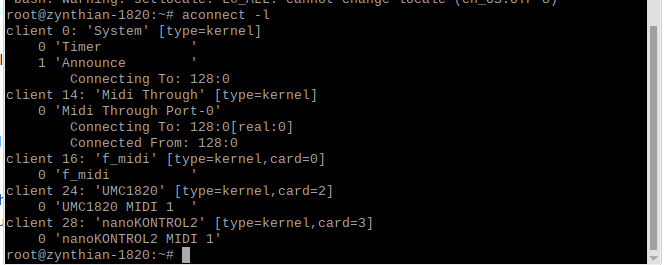
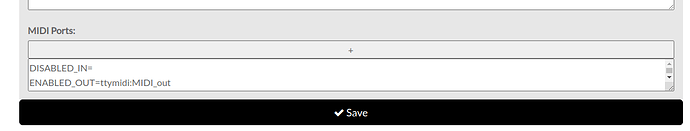
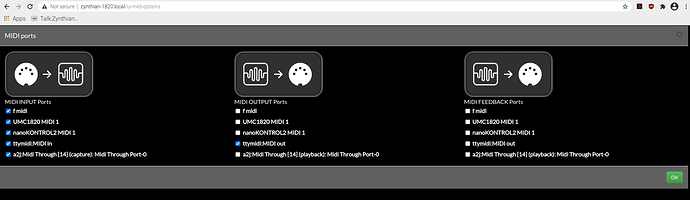

 . I’m seeing info all over the place, but it’s not terribly organized. Has anything changed about what pin numbering the wiring in webconf uses?
. I’m seeing info all over the place, but it’s not terribly organized. Has anything changed about what pin numbering the wiring in webconf uses?