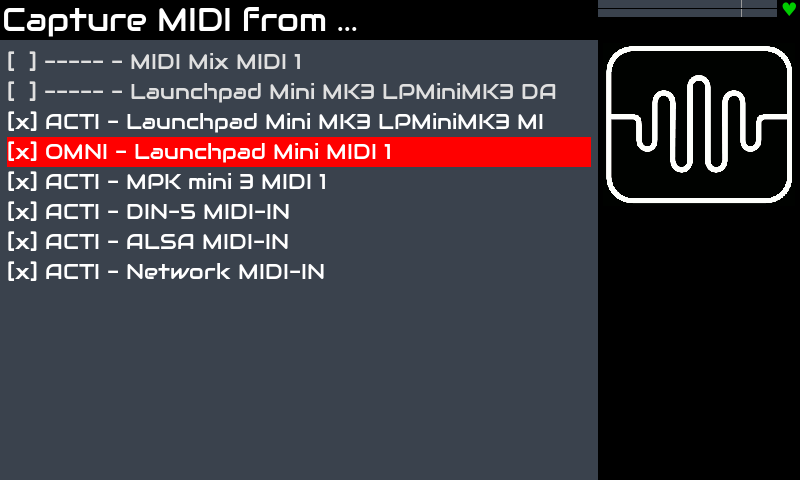Following with this development, I’ve implemented a new approach and i’m so satisfied that i’ve pushed it to testing so it can be tested by the community. You will enjoy! Here we go!!
First of all, global Stage/Multi-timbral mode is dead!!
I will repeat it:
GLOBAL STAGE/MULTI-TIMBRAL MODE IS DEAD!
The new approach is MIDI CAPTURE DEVICES and ACTI / OMNI / MULTI modes.
The first 3 modes can be rotated by bold-clicking. When a device is captured by the device manager, rotating modes and checking/unchecking is disabled.
Mode is global for a given device. I mean, it can’t be configured as OMNI for chain 1 and as MULTI for chain 4.
Of course, everything is saved in snapshots and also in ZS3s, so you can change your MIDI capture configuration with a tap!
I must say i’m very proud of this change, as it solve a lot of limitations, allowing zynthian to match a lot of new and complex use cases in a straightforward way.
I’m thinking of removing “Clone MIDI to” option, but it could be still useful under some scenarios. What do you think?
As i told you, all this is only available in testing branch, so if you want to test it, simply change to testing branch and update.
Enjoy!
![]()