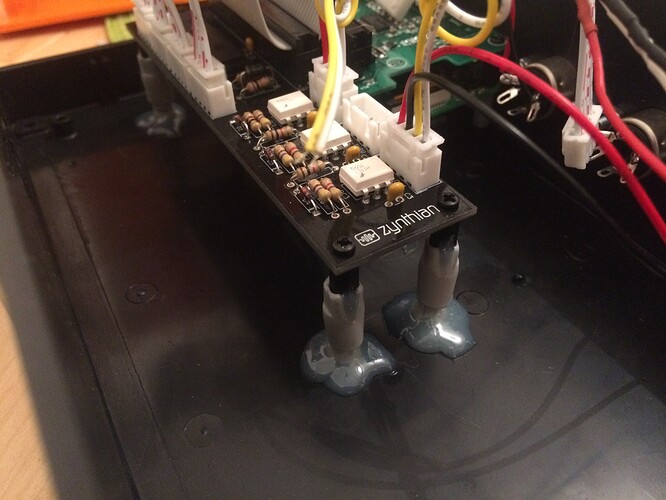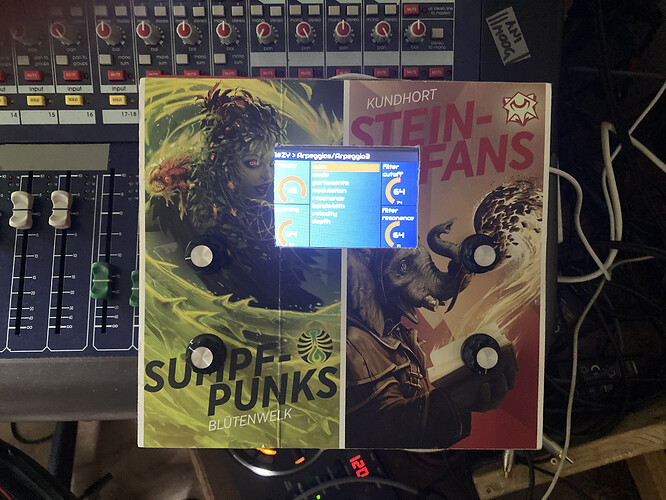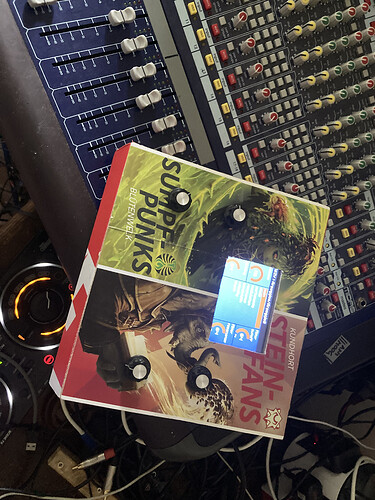Ponders what musical genre fits well with 70’s medical equipment … you better post  of your Zynthian live :>
of your Zynthian live :>
Yesh. Some  would be desirable
would be desirable
Unfortunately, we don’t have a recording of our performance because the venue was not able to provide cold beer. This made us so confused that we forgot to press record.
But a few ![]() of our rehearsals:
of our rehearsals:
We are Berlin based duo. Right now we are using Bitwig for music making, but we would like to be on stage without any laptops in the future. And we also would like to play in spaces without electricity. We hope Zynthian will help us with these goals.
Yeah for sure, it’s totaly doable.
Keep us informed ![]()
I really like this kind of weird music.
Have just listened to the second song: are these voices yours ?
Thanks! Yes, these are our two voices, merging together. Normally our music is also incorporating electronic drums and is a tiny bit more structured ![]()
I think we will start with a cheap power bank (10.000 mAh, 5v, 3a) and then take it from there.
Well it took almost a month of just thinking about it. Figured it out.
I think the problem was a terminology disconnect between the two of us.
I was working with (and referring to ) Snapshots that have already been saved as snapshots. Because that’s what the Wiki says to use.
I tried again with Audio-FX Layers (not saved as snapshots yet) and was finally able to complete the workflow you described. Once that’s complete… then I’m guessing I can save it as a Snapshot. I just want to take a moment to savor the quick switching before I mess it up with any further additions to my workflow.
Hi!
Here are some pictures of my Zynthian. I bought the V2 Kit a long time ago, unfortunately the Raspberry was still too weak for it. But now it’s a Super SYnth (RP4GB) and with the CV expander (which I ordered yesterday  I’m happy to be able to switch to the modular world!!
I’m happy to be able to switch to the modular world!!
This was V1
The retro look bothered me, now it’s in a Nike shoe box (additionally reinforced) with a touch of magic…
Very up to date, finished today.
Greetings from Vienna!
Flo
Congrats @Ivanfrency !! Super nice!!
Do we have any possibility of ![]() ?
?
It would be a pleasure to listen some noise from you Zynth … jejeje!
Regarding the CV expander … i see you are using an old AllInOne module, but the expander kit is only for Zynaptik-1. It’s pretty clear in the title & description of the product.
Zynaptik-1 Expander Kit
This kit include the parts needed for adding all the extra features to your legacy zynaptik-1 module:
Do you have a zynaptik-1 module? If not, i would recommend to cancel your order.
Cheers!
is this not the same?
Your AllInOne module doesn’t have the footprints you need for soldering the modules included in the Expander Kit. Only the Zynaptik-1 module have this footprints. I think the best is you cancel your order. Sorry!
Too bad. How much would the cheapest option cost in addition? or what would i need to get it to play?
Hello! I have now received the zynface kit, as I really want it, my question what else I need now. Do you still have a zynaptik 3 extended module available?
Best regards!
Hello all fellow zynthians!
Here is my attempt at an dedicated case for my zynthian build. The goal was to make a fully standalone, portable and rugged design. The system is powered by two 18650 cells and can run for a couple of hours once fully charged. I has built in speakers with an dedicated amplifier. I also have integrated some MIDI-inputs, all driven by a Pro Micro. These are the slider, three knobs, eight buttons and the two axis joystick at the bottom of the user panel. On the sides I have made all the important connections available: USB, RCA line out, 6,3mm headphone jack, power, LAN, 6,3mm line in and a 3,5mm headphone jack.
I’m by no means a musician, but I love to fiddle with electronics and I find great peace in making strange, ambient noises and soundscapes. I would have loved to provide som  but I can’t seem to find the “Audio Recorder” menu. It’s no longer available from the main menu (see screenshot below)…
but I can’t seem to find the “Audio Recorder” menu. It’s no longer available from the main menu (see screenshot below)…
Where is my “Record” menu?
Best regards!
-Audun from Norway
Welcome @f3r0x! I love your strange contraption and eagerly await hearing how you use all those controllers.
The record option is on the main mix bus options menu that you reach by bold pressing SELECT after highlighting the main mix bus strip. You can also use webconf to assign record toggle to a hardware button or add an audio player to a chain which has a record control. The last option is probably closest to the previous menu option. Let’s hear sound so Norway  .
.
Beautiful Construction!
What’s with the PDP-11 on the left?
Absolutely beautiful! Really love it. For me it looks like a new super funky kind of portable monster synth groovebox to instantly rock anywhere.
Thank you!
That is an PiD-11, a 6:10 scale recreation of the original. Every switch and light works as the original, everything is emulated using an Raspberry Pi. You can buy it as a kit, absolutely love it! 
Thank you! 
I will try out your suggestion for assigning a physical button for this. Soon there will be some sounds I hope!