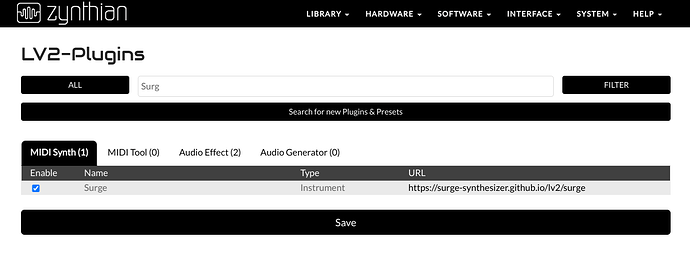It looks interesting and it’s LV2…
It’s been mentioned ![]()
…it doesn’t appear to me… maybe I need to enable it… I’m trying it on the Mac and it’s not really bad… I’ve heard MUCH worse ones. Thank you
The integrated version 1.71 of surge is very old and has only experimental LV2 support. At least on my zynthian I managed to paralyze the whole audio system at times. That’s why I stopped using it on the zynthian.
The current version surge XT officially supports LV2. Perhaps this would work better.
Perhaps someone could try to update zynthian’s version and share an updated install script? Or the binaries, if it takes lot of time to compile ![]()
I read from the Surge-XT github page:
Building for Raspberry Pi
Surge XT builds natively on 64-bit Raspberry Pi operating systems. Install your compiler toolchain and run the standard CMake commands. Surge XT will not build on 32-bit Raspberry Pi systems, giving an error in Spring Reverb and elsewhere in DSP code. If you would like to work on fixing this, see the comment in CMakeLists.txt or drop us a line on our Discord or GitHub.
So don’t try to build on the current 32bit images of ZynthianOS. For the brave ones, you could try with the current 64bit development version:
https://os.zynthian.org/test/2023-08-22-zynthianos-bullseye-arm64-testing-2308.zip
If you do so, remember to update to get latest changes. Also, you have to increase the partition size by hand (or from the RBPi menu). FYI, i’m soing all development work on this 64 bit image from 2 months ago and it’s really stable. Don’t hesitate to ask for help.
Enjoy!
Sorry, I can’t help any further. My skills are limited to making music and damaging things. ![]()
IDEM… ![]()
![]()
![]()
![]()
I am not sure if I can find the time, maybe I can try if I get a 64 bit image to run on my new RP5. Does it work on your new RP5? The test image does not work for me. Besides Pianoteq this would be the moste interesting Plugin for me which should now work better performance wise.
Given my immense experience in IT and Raspberry. ![]() … I’m trying to install the 64 bit TEST version on my minimal Zynthian… it seemed successful (apart from the white screen instead that with the Zynthian logo), but then it stuck here for 5 minutes… Am I waiting in vain since I’m doing this thing on a Raspberry 3 model B+?
… I’m trying to install the 64 bit TEST version on my minimal Zynthian… it seemed successful (apart from the white screen instead that with the Zynthian logo), but then it stuck here for 5 minutes… Am I waiting in vain since I’m doing this thing on a Raspberry 3 model B+?

P.S.
I withdraw everything… Even though I set the overclocking to minimum, I have the impression that it crashes much less… However, I was disappointed by the fact that the Surge desks lack the Pads which are very nice… Now text “under strain”…
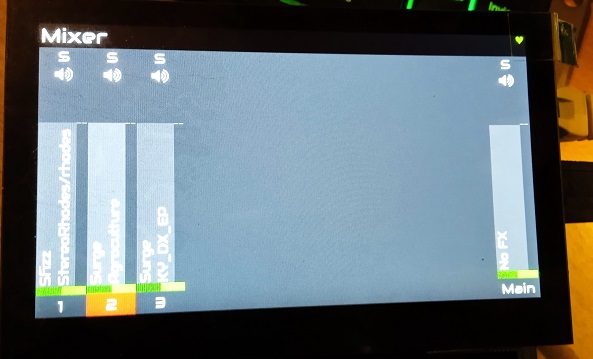
I would like to ask a stupid question… If there are still people who don’t use sequencers, but who only use sounds played via a keyboard… is there a way to eliminate all those (for me and with all the greatest respect for those created Zynthian and works on it continuously…) gadgets, like sequencer, recorder so that Zynthian is “just” a sound desk? …or does this involve a radical firmware change? If the answer is yes, wouldn’t this ease the burden on the system? Thanks for any clarification…
Hi @Lanfranco
We did have an idea (and started to implement) a mechanism to enable modules within Zynthian but other work got in the way. (It was when we first created the sequencer and it was an optional item). We tend to avoid running processes that comsume resources that are not used, e.g. the step sequencer does nothing until it is asked to, hence does not consume CPU cycles needlessly. We try to minimise menu entries to make the workflows clear (an ongoing process) and attempt to make things workflow based, e.g. options are offered that are relevant to the current context.
Is there a specific workflow you want to achieve that is hindered by other modules being present?
This instrument is absolutely fantastic and I will never stop complimenting you… My “problem” is that if I use slightly heavy sounds, playing with 10 fingers at a time, this, especially on heavy Pads, causes the Raspberry to go into crisis … I understand that it is a card with limited resources… which is why I was wondering if it was possible to exploit all its power to handle polyphony as much as possible. But this is a theoretical request and one that can probably be of interest to those who play one instrument at a time, but with many notes at the same time… However, I seem to see an improvement with the 64 bit firmware… not understanding anything about IT, I don’t I know if it’s just an impression… Thanks Riban
It very much depends on the engines you use. There are many synths in Zynthian that will happily work with all 10 fingers and all 10 toes whilst others will start to crack if you glance their way with a wry smile! Not only the synth engines but also the presets. Surge XT is particularly resource hungry and some (most) of its presets will eat the Zynthian and spit it out with disdain. Zynthian is simply not currently capable of running Surge XT without the high risk of it running out of resources. This is partly due to the limited resources the Raspberry Pi has, partly due to the 32-bit OS and partly due to Zynthian itself eating some resources. All of these elements are under review. We hope to move to a 64-bit OS soon (which I have seen give significant improvement to performance with some engines). RPi 4 was a substantial improvement over the RPi 3 (which I would never expect to run Surge XT acceptably). We are making improvements to the Zynthian software to reduce its overhead but it is not currently sufficiently modular to be able to simply turn off bits. (Doing so would be more than just a flesh wound!)
Surge XT is a monster of a synth with lots of different processing modules. To really benefit from it you want to use presets that utilise many of these modules but that will almost certainly cause Zynthian to fail. We provide instruments and plugins like this because some people may be able to use them lightly and we aspire to making them work better (maybe RPi 5 will help) but there is the risk that they will give a poor user experience which of course is undesirable.
Surge’s predecessor, Helm was similar on RPi3 but works (mostly) very well on RPi4. I think we are at the stage that Helm is our synth in that field and Surge XT is a bleeding-edge test that is unlikely to work well for many (most) users.
All clear and I thank you as always… One last thing… Is there no hope that SWAM can be introduced into Zynthian? I see it consumes very few resources and it’s really nice. The (Italian) producer would think about making it available in the same way as PianoteQ… These sounds (you also said it about the flugelhorn) would give a notable boost to the Zynthian… at least for people who see music as I see it… not everyone is interested in sequencers… maybe you could broaden the circle of users… But I’m not a salesperson and therefore mine is a pure guess… Thank you for your availability.
I took a look at the SWAM website and some of the documentation. If anybody decides to try getting the ‘Apple Silicon’ plugin running on Zynthian I thought the following note, from page 4 of the SWAM Solo Brass - v3.7.0 User Manual might be of interest:
NOTE: As with a real musical instrument, SWAM instruments allow continuous movement across the full range of dynamics — from pp to ff — without producing any phasing artifacts. To accomplish this, it’s necessary to use a suitable continuous physical MIDI controller such as an expression or volume pedal (usually CC11 or CC7 MIDI messages), a breath or wind controller (usually CC2 MIDI messages) or one of the many other expressive controllers on the market today. WITHOUT SUCH A CONTROLLER, THE INSTRUMENT WILL NOT WORK WHEN PLAYED IN REALTIME. Instead, it will display the warning “Expression parameter has to be controlled continuously via MIDI. Constant variation of the Expression is the key of expressive playing.”, with actions to select or map an external MIDI controller. Other physical MIDI controllers, like sliders, knobs or a modulation wheel, can be used for this purpose, although they often do not provide the level of control required for optimal results. Please refer to other sections of this manual for further details. When used for studio production, it’s necessary to provide either a MIDI Expression curve or Automation.
![]()
The licensing is for up to 4 machines and not cheap but not unreasonable. I did not see any mention of a trial version or source code.
I built an expression pedal (with an old volume pedal) and a controller with 16 potentiometers based on Arduino Pro Micro Expression pedal with Arduino - #62 by Lanfranco … but any keyboard control works… Being an Italian company, I contacted them and pointed out that there’s a cool project called Zynthian… they knew about it and would be willing to create the code to make it work. They don’t have a Demo version yet but in my opinion if they see how Zynthian goes, it won’t take them long to create it. If Jofemodo contacts them and shows them the success Zynthian is having, in my opinion there will be no problem running SWAM like PianoteQ.
2 posts were split to a new topic: Electronics
Riban, with me you don’t have to force yourself to express the potential of Zynthian… I LOVE Zynthian (I think this is demonstrated by the fact that I am always present in the Forum too). Being Italian (and not knowing English)… I have the opportunity to really talk to SWAM… and I did. They are willing to take this into consideration. They just want to know the extent of their investment (in short… how many Zynthian users would have the SWAM Demo in their hands and ears?). A petition could be made by those who would be really interested. I already have a license and I would like to insert SWAM into the Zynthian, but if I’m the only one it obviously doesn’t make sense… However, I am convinced that a SWAM package together with PianoteQ would make this jewel even more professional…