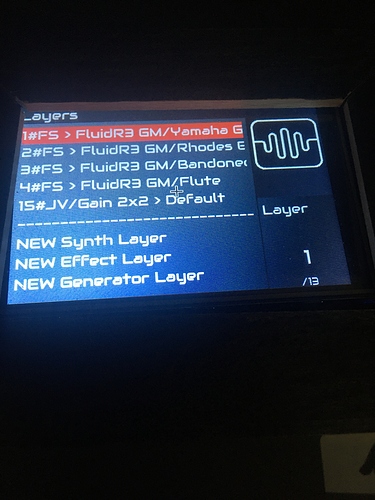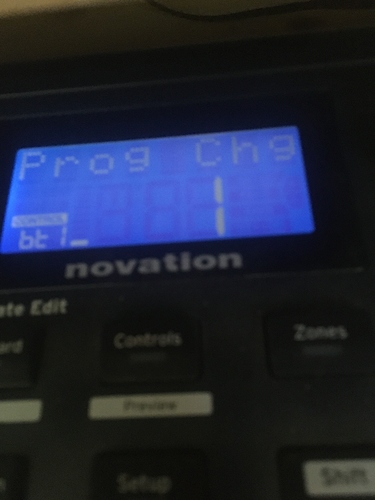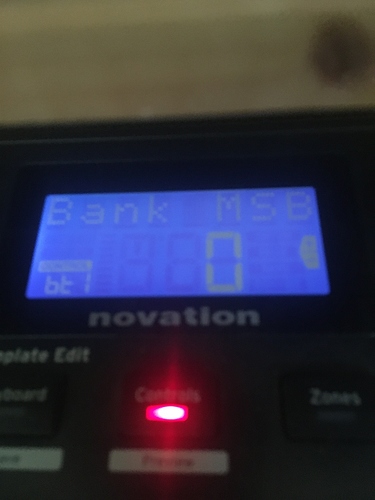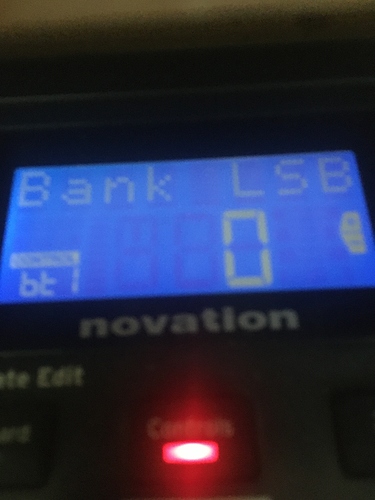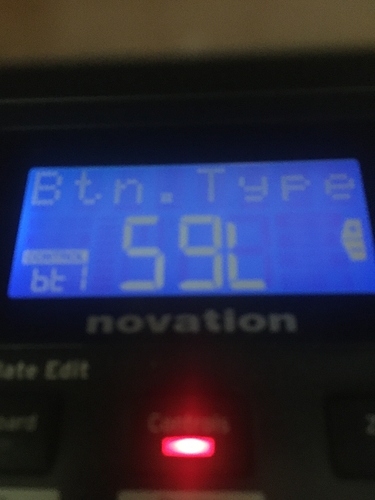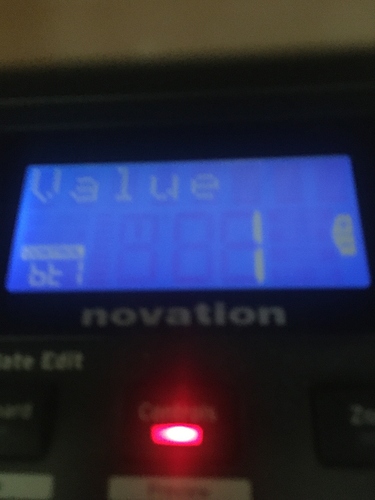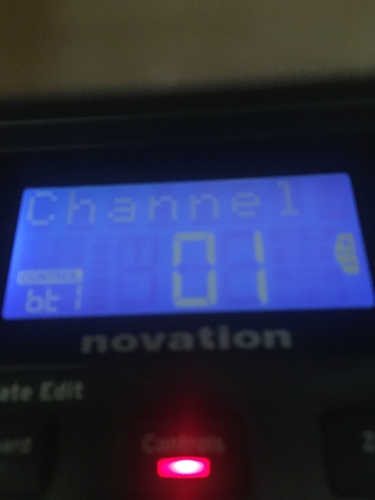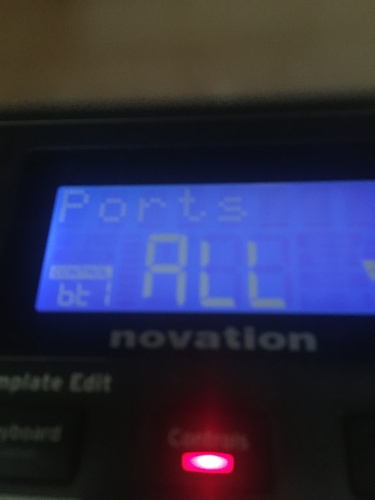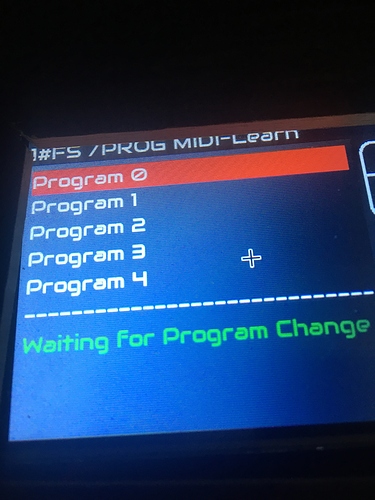Do we have a tutorial to use the ZS3 SubSnapshot Program change?
I do not understand how it works.
I’ve tried several times to store ZS3 with a Program change command for my keyboard. If I push the knob the words change to color blue.
But thats all. I can’t recall the stored sound an I don’t see an edit list.
Have you read the wiki?
I think the explanation there is not so bad … ![]()
Regards,
Yes, I did, but it doesnt work.
I see, that the color of the text “waiting for program change” changes to blue, but thats all. I cannot see, that the ZS3 is stored etc.
Is “Single Active Channel” enabled?
Yes, it is.
disable it…
I’ve tried both, with the same result.
Please, send a video showing your workflow 
Ok, thanx, i’ve got it.
I’ve sent the PC with ch 16, sorry!
And thank you for your help!


Now I have another prob.
I try to make soundchanges via ZS3.
I’ve build a layer with 4 sounds. Piano, EPiano, Bandoneon and Clavi. All from Fluidsynth. The snapshots 1-4 enable one sound each using the volume potis. But it doesn’t work as it should. After saving and recalling the snapshots, the volume values are wrong.
The layer is build by cloning ch1 to ch2,3,4 and the vol-potis are assigned to CC7. If I use faders, i can control the volume perfectly. But i want to realize the soundchange by pushing 1 button.
That’s not how I’ve been using ZS3. I’d create one layer, load in the Piano sound and set the volume. Save that to a sub snapshot program change 1. Then swap the piano for the EPiano, then save the next sub snapshot to program change 2, then do the same for Bandoneon and Clavi. Then all you have to do is send program change on the MIDI channel and the subsnapshot will alter the sound loaded in.
Thanx, I’ll try that. Hope it works 
@Baggypants: what do you mean with “swap”?
I’ve made a new layer with sound a,
than I made the subsnapshot 1.
than i deleted the sound a
and loaded sound b
and made SSS 2.
than I stored the layer and tried the sss 1 + 2. but i can only hear the last sound.
When I say “swap” I mean I load one soundfont into fluid synth, save the subsnapshot, then click back to load another, different soundfont.
Do you mean, “I can only hear sound 1” or “only sound 2”? Or were you expecting to hear both sounds a and b simultaneously?
@Baggypants: I mean the last sound. If sound b is a flute, i hear the flute.
And if i go to Layers, than i see that only flute is loadet.
That’s what subsnapshots do. They effectively swap out the sound or preset that a layer is using.
I have no soundchange. What can I do?
Show us what you are trying.
This is my layer.
CH 1= Grand = SubSn 1
CH 2= EPiano = SubSn 2
CH 3= Bando = SubSn 3
CH 4= Clavi = SubSn 4
As I stored the Snapshot all Volume Values was 0.
Than I put the Vol for CH 1 to 110 and made the Subsnapshot 1.
After that I took CH 1 to 0 and Vol CH 2 to 110 and made SSS2. etc Ch 3 and 4.
Than I saved the Snapshot and tried to recall the subsnapshots. But the values for volume were wrong and I hear only E-Piano, or only flute, or Grand and EPiano together.
The next Fotos show how my PC-Command is built.
![IMG_2943|375x500]
(upload://52P2acf6BAOI7FkpLv0Mpz0U491.jpeg)