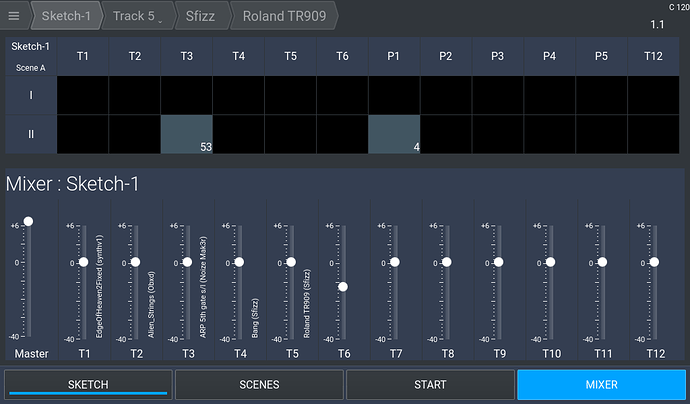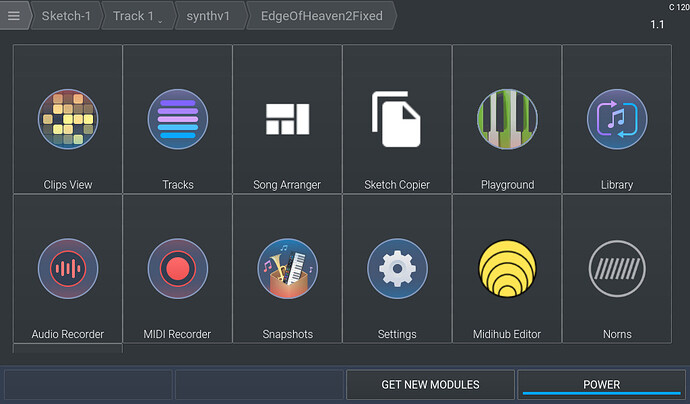Hello Zynthians,
I’m happy to announce there is a new project based on zynthian, that has the goal of spreading the reach of Zynthian by demonstrating how well Zynthian is suitable not only as a synth platform as is, but also as an open-source base for expanding ideas and try new things on it:
Introducing “Zynthbox”, an open modular workstation concept in form of a custom img for rpi4, based on the original zynthianos.
Zynthbox uses Zynthian for all underlying sound and synth engine handling, then adds a customizable modular layer UI on top that simulates a minimal workstation concept for rapid sketch / song building. This said, the target form factor is different than Zynthian, where is recommended you connect a 7 inch screen to it. Also, it is focused on quick sketch capturing ideas, so at at some point you will likely need to export the audio and continue in a DAW, if you care for absolute full on production. For anything less, our aim is to make the software sufficiently useful.
Please note that the first boot takes quite a while as the system expands the available space automatically to the sd cards limit.
After that, any subsequent booting should be faster, depending on the sdcard in use.
Here are some more details at this stage:
The project is currently in an early alpha stage, which means it is not every day production ready and we are still in an “ideas testing” phase, which may or may not what you like, as it also means you may be interested in giving feedback that may influence how the first version 1.0 stable might look like. At this point almost all of the sound functionality comes from zynthian, albeit presented and made accesible in a different way, following more a “minimal workstation” concept that focus on quickly capturing sketches for then later export and full production in a daw.
Some of the functionality zynthbox provides:
- a Session overview, where you see 12 Tracks, clip cells and an early stage mixer
- allows recording, looping and playback of up to 12 Tracks pt.I or II (=24 clip cells), 5 of which could be midi connected
- recording of audio clips, where any sound information used during the recording gets stored as part of the wav file for later restoring and sharing with others
- minimal sequencer, which allows programming of 5 midi patterns with up to 8 bars x16 steps (currently no freeflow piano roll recording yet)
- sound combinator: easily assigning and combining up to 5 synths layers to any of the 12 Tracks
- saving and loading these multi-layered sounds, incl. fx, pitch and keysplit information (shareable)
- Editing synths: re-arranging parameters of synths / fx plugins freely and allowing to theme them on a per plugin base ( shareable)
- a super-early stage arranger page (not usable as is)
- some more started, but not ready subpages
So zynthbox is all about expanding zynthians capabilities to cater to a different goal, therefore not replacing, but adding to the zynthian concept to possibly attract more people to become aware of zynthian, while sharing the underlying technology and resource stack (LV2 plugins, engines, presets, control parameter mappings), and the zynthbox modular extensions. There are plans to also directly collaborate with the zynthian developers to help zynthian get a better, more fully usable API, so any UI project, including zynthbox is able to make use of it.
This alpha version is provided as is: It should be basically usable, but contains still quite some bugs and unpolished areas, like missing functionality or unconnected dots. On the positive side, this early state allows any one who likes the concept and wants to help make it better to join in that early. So anyone is more than welcome to post any comments here or leave report bugs on github or post suggestions of ideas or proposals here or at github. Our goal is to reach a 1.0 stable version by summer 2022.
Mid to longterm, there will also will be a collaboration looking for a possible fully open hardware concept, but that is for another post sometime in the future.
Prerequisites are
- a rpi4
- 7 inch screen with 1024x600 resolution (it could run on lower res, but then there will be issues)
- microsdcard 16gb
So if you like to get involved with early alpha testing, give it a try:
https://www.zynthbox.io/
Our github is here:
We surely love to hear your feedback!
EDIT: Adding some screenshots:
Session View, Mixer:
Sequencer:
Main Menu:
PS: The midihub is not part of default, it was used to demo that people with such a hub from blokas could run the configurator on the box too (I have one  )
)
And yes, that “norns testing” module is kind of working within zynthbox after install (it is an extra module), here are some errata:
- right after install, there is no sound, needs a zynthbox to reboot once to work
- Close button only works with the main window (not norns black window) active, otherwise use “EXIT”
- the window position is yet not perfect, has kind of a mind on its own (that was one of the harder things to make work outside of the norns hardware)
- if you see the fireworks, but it seems stuck, check if you got a usb midi device connected… detach it for a second or two, then re-attached again, as norns continue to then work normally
If you want to know more about that or help, just ask