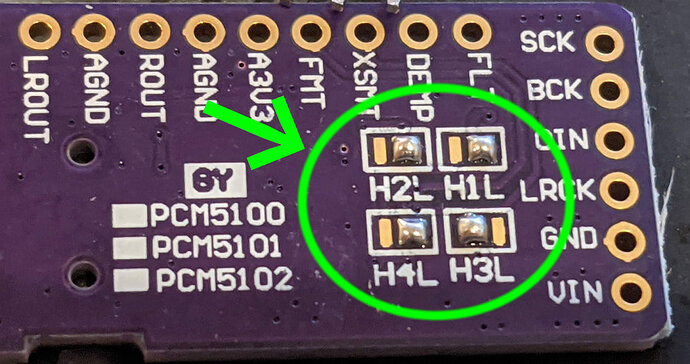zynthian-hw/MINI_V2/resources/PCB-rev2-facia.png at master · sstojos/zynthian-hw · GitHub shows the dimensions mirrored. It would be nice to see these not mirrored.
If you open PCB or PCB facia in Kicad 8 you will see it probably better.
As I remember we need to fit all under facia components to 110mm height. If we can’t squeeze top and bottom buttons to be inside 110mm we can move 4 top ones to the left where current f1-4 are. There is a lot of space there to put all 8 there.
Also autoroute do a decent job on such a big PCB with few components so once we get all components aligned it will be a quick job to finish it.
I am also keen on the eurorack sized design when they are ready.
Hi @jofemodo, I have spotted that v5 opt menu is reduced to only what is needed there because other options are available by their own buttons (e.g. no snapshot, no sequencer, no admin options).
Due to MINi v2 having the same buttons as v5 can I configure the same opt menu behaviour or this is hardcoded?
Hi @stojos:
This is decided based in the wiring layout:
# Create the right main menu screen
if zynthian_gui_config.check_wiring_layout(["Z2", "V5"]):
self.screens['main_menu'] = zynthian_gui_chain_menu()
else:
self.screens['main_menu'] = zynthian_gui_main_menu()
In contextual menus, there are conditional entries, that normally are managed like this, for instance:
# Global Options
if not zynthian_gui_config.check_wiring_layout(["V5"]):
options['Grid zoom'] = 'Grid zoom'
if extra_options:
options['Tempo'] = 'Tempo'
if not zynthian_gui_config.check_wiring_layout(["Z2"]):
options['Arranger'] = 'Arranger'
options['Beats per Bar ({})'.format(self.zynseq.libseq.getBeatsPerBar())] = 'Beats per bar'
So if you are using the V5 wiring layout, you should get the “reduced” version of menus.
If you are using a custom layout, perhaps we could add it to the list.
Regards,
Thanks @jofemodo. Understood.
I am not going to change anything until a bug where mini v2 on rpi5 lose randomly the same 8 buttons because some of these buttons are needed if options are removed from opt menu.
Just trying to decipher the GUI code… what does the “Z2” actually mean?
Z2 is another Zynthian based hardware platform.
Well , this is a nice history that should be told with more detail, but not today. To resume:
Z2 is a specific zynthian hardware version that was developed 2-3 years ago. We manufactured a limited quantity of Z2 units for a “special customer/partner”. The design an ideas of Z2 inspired the later design of V5.
Regards,
ola boa tarde… amigo… sou muito grato por este projeto… estou inciando a construção do meu zynthian, mas tenho uma pergunta sobre o DAC… GY-PCM5102, em baixo… tem que fazer a solda ou jumper… pois o meu GY-PCM5102 veio todos os contatos em baixo abertos… poderia me ajudar ?
This DAC comes with male pin headers like this
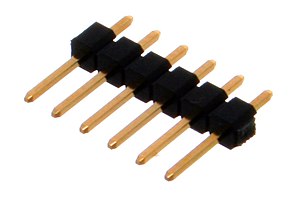
that need to be first solder to DAC card. If you did not get pin headers with DAC you will need to buy them. They are cheap.
After that you can solder DAC directly to the zynthian mini pcb. You can also first solder female header like this
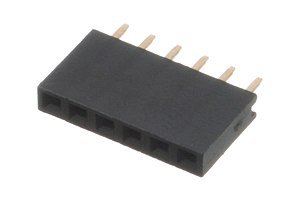
to zynthian mini pcb and then just insert DAC with male headers into it.
Before soldering the DAC board, I need to check if the solder bridges on the bottom of the JA GY-PCM5102 are configured as in the following image?:
| Jumper | Name | Description | L | H | Required | Why |
|---|---|---|---|---|---|---|
| 1 | FLT | Filter select | Normal | Low latency | L | Better filtering of undesirable (out-of-bound) signal |
| 2 | DEMP | De-emphasis | Off | On | L | No emphasis applied to source so do not de-emphasis audio |
| 3 | XMST | Soft mute | On | Off | H | We want to hear something! This allows to mute output with a GPI without clicks. We do that in the mixer. |
| 4 | FMT | Data format | I2S | Left justified | L | RPi uses I2S data format. |
The DEMP is only valid for 44100 samplerate and is to correct some audio devices / encoding that has emphasised some frequencies to improve SNR. Although not specifically described in the data sheet, this is most likely “Red Book” demphasis which is a rarely used mechanism for improving SNR in older CD players (aimed at reducing quantisation noise in 14-bit DACs). A frequency range that is most likely to most objectionably impacted by noise added in the transmission is boosted (pre-emphasis) at source to increase its signal level and reduce the signal-to-noise ratio. This is then corrected at the receiver. There was a time that this feature was enabled in the Zynthian’s official DAC but we fixed that some time ago. If DEMP were enabled then you would have a birighter signal, pushing up the mid-high range.
Hi, thanks for the explanation, but my question is how do you have to leave it configured for this MINI V2 project? Or leave everything open with the jumpers?
Yes they are configured correctly. For Zynthian we want:
- 1=L
- 2=L
- 3=H
- 4=L
(That is the “Required” column in my table.) So the picture you posted is correct.
Hello budy, how are you? Is the mini V1 PCB correct for manufacturing? I would like to assemble both… the v1 and v2 for the collection…
Yes both are ok. V2 PCBs you can order directly from pcbway simple by repeating my order.
or you can build gerber files from kikad project on zynthian-hw GitHub.
V1 is on my GitHub here inside the branch v1-4-buttons-no-audio-in
Also for the most minimalistic approach (4 encoders only, all MIDI connectors and audio out) you can use my zynthian-miniature build.
That would go well with small usb keyboard that can be configure with the same purpose as v5 buttons. Something like this.