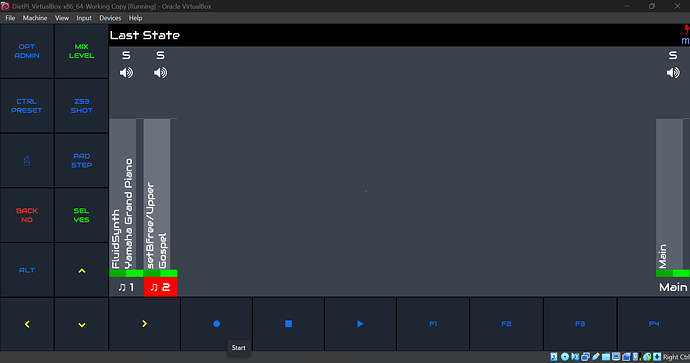You don’t need GPI to use Zynthian. It can be fully controlled with a computer keyboard, e.g. USB numeric keypad or mouse. I do most of my development via VNC with my laptop QWERTY keyboard mapped to encoders and button equivalent CUIA.
I first got into it using touchscreen, and did some stuff with it, but it’s right there in the quote you put there: having the standard controls. This is a thing I want. Others might want it too. The device is designed around it.
VNC is great, but it will never be a physical knob.
Edit: I am a gigging musician, by the way. My band has a good piano player who only has a rather crap piano with truly garbage organ sounds. Once this is working, I plan to plunk it on top of her piano, plug its USB midi into the back, plug the zynthian into the PA, and help her figure it out. She’s gonna get a standard musical device with controls she understands, not a computer with a keyboard.
Thanks for the response @jofemodo. I carry on trying until I have something viable!
@jtode I think we’re trying to do the same (similar at least) thing here. I’ll happily take you up on the offer but, word of warning, I’m not very saavy with Linux or Python ![]() i have done quite a bit or Arduino programming though, so there’s that.
i have done quite a bit or Arduino programming though, so there’s that.
My ultimate goal is to make a diy “groovebox”. I have the laptop motherboard hooked up to a 7" touch screen and I’m working on a midi controller and custom keyboard using 2 esp32s2 mcus which would all fit inside the same case and run off the laptop battery. The mcus would use tinyusb to emulate hid + midi devices so there’s no need for the gpio pins.
Although, from @riban s response, 2 different devices might be overkill if it can all be done via a keyboard or midi. That’s why I want to get Zynthian running before finalizing any designs, to know what I can and can’t do.
I wonder is there a RPi emulator out there? The lack of available Pis has been a real problem that is not likely to go away too soon. Even when the supply starts to flow again there’ll be massive backlogs and hoarders galore.
I couldn’t find any ![]() emulators, that is
emulators, that is
Take this with the standard ‘grain of salt’, the Raspberry Pi Foundation said in their blog:
For a variety of reasons, we leave 2022 with much better visibility of our future silicon supply chain than we entered with. As a result, we can say with confidence that, after a lean first quarter, we expect supply to recover to pre-pandemic levels in the second quarter of 2023, and to be unlimited in the second half of the year.
from:
So, just another 3 months till an ‘unlimited’ supply!
Hi @prawnguy ,
Zynthian is very very Raspberry Pi’sh. You will have to do some adaptations.
Some info here
Also, WiringPi is needed for handling hardware controls.
That will be very nice, if true. If not, I’ll add to my Pi4 stock with a v5, soon. :>
Hello @jtode,
I looked into this a while back but didn’t really made any tangible progress as I don’t have much time to commit to this.
I am sharing the limited and non exhaustive understanding that I developed from my attempt, also with the useful informations shared by @jofemodo and @le51 and the others in this topic .
The installation process relies on some scripts in zynthian-sys/scripts.
zynthian_envars.sh contains some environmental variables for installing and compiling the packages in setup_system_rbpi_raspbian_lite_buster.sh or setup_system_rbpi_raspbian_lite_stretch.sh and then there are the varius update scripts.
A first necessary step would probably be to edit zynthian_envars.sh so that the proper parameters for x86_64 (or any other platform board e.g. orange pi) are loaded and assigned for compilation.
The hard part is likely to edit the setup_system_rbpi_raspbian_lite_buster/stretch.sh so that the raspberry pi specific packages are conditionally omitted or substituted, and then proceding with the compilation and installation.
There are definitely other scripts to edit but never went beyond these two scripts.
One final suggestion would be to check into the setup_plugins_rbpi.sh and recipes and identify among the required plugins the ones which could be precompiled using a powerful computer and the locally installed in the target device.
I hope this helps, and good luck with this task, as there are plenty of mini pcs,netbooks and etc which would make pretty decent zynthians.
Best,
Thank you!
One reason I said it’ll likely be a more limited version is that the scope of a straight port might be way bigger than I realize. :>
All attempts will be reported on.
For everyone trying to port to any other architecture, you may get a glympse from my approach at running zynthian on an allwinner H3 in this thread.
The result of that looks like in this post. I’m still using that build today and it works fine. Though, not all features of zynthian are really 100% usable, and some of them completely broken.
I’m now taking a much bigger challenge of porting it to a completely different distro which details you can find starting with this post.
Note that so far I am running postmarketOS in QEMU(the setup is really easy to do with their build system) with decent performance. It is there that I am now developing until I just recently bought a used Pocophone F1 and waiting for it to arrive ![]()
Anyone interested that can join the effort, let me know. Porting to PostmarketOS will imply being able to run zynthian on multiple phones with minimal adaptations(hopefully).
Well, this thread has gotten stale…
I was able to get a DietPi distro running x86_64 virtualbox image to do the majority of the install, and then with a bit more “hacking around” to resolve the startup failures. I feel like I’m getting close to something operational, I was able to get the V5 onscreen (left) UI up and add a chain, and run the audio test and heard AYYYYABAAAA!!!
Create a DietPi virtual machine, expand the virtual disk to 64GB or something reasonable for a full install. Set the number of CPU cores, and RAM to reasonable values. Then boot into it and clone down my fork of zynthian-sys. Once that is done execute zynthian-sys/scripts/setup_zynthain.sh
You may have to manually reboot once at this point (So I can read error logs on failures) and then it should complete the install (it takes a long time, 30 minutes or something) After that, I had to manually edit and recompile some things in zynthian-ui and zyncoder in order to get the zynthian service to start properly.
Is there still general interest in pursing this?
Far out! I’m still generally interested.
This is great. I am definitely interested. I started myself creating a Zynthian VM but later abandoned the project for the usual subjects (work, health, time…).
Thanks a lot!
Hi @smiths73v3,
Speaking for myself, I’m definitely interested in trying Oram on a good portable X86 system!
Keep up with the daring job! ![]()

Having Zynthian on x86_64 would be good both for development and for broaded usage.
I always wanted to run it on some old laptops, like a touch asus with an intel atom.
I also made some attempts but never wen to far. I was mostly trying to set the correct compilation flags in the zynthian_envars_extended.sh for x86-64, which probably are -march=native and -mtune=native if i am interpreting correctly the the GCC documentation.
Is there a specific reason beahind the choice of DietPi?
I guess the challenge would be to maintain x86_64 compatibility for the future, while not having conflicts with the raspberry pi platform…
Thank you very much for bringing this to a working stage and I rellay hope to see this going further!
Ok, I now have this working on VirtualBox VM:
See the instructions in the repo
Zynth_x86_64.md
Next up, I will try to install on some ACTUAL x86_64 hardware.
I’ve had some success! ![]()
Acer laptop, running off of SD card with my normal MIDI-USB rig attached.
2 channels, Yamaha GM, and setBfree
This is still very much a work in progress. I had to do quite a bit of debug to get actual sound hardware running, and MIDI as well. All the normal issues of running non-standard Zynthian too.
Far Out!