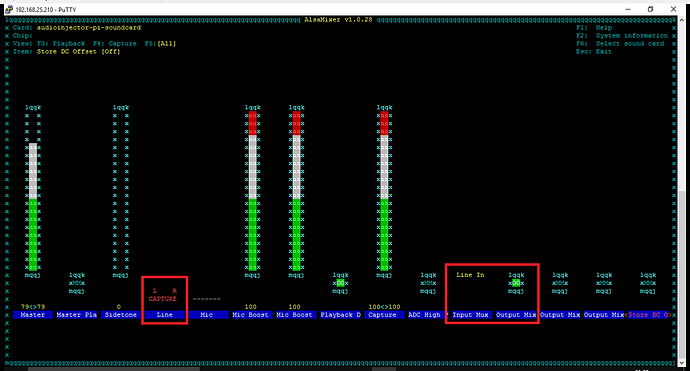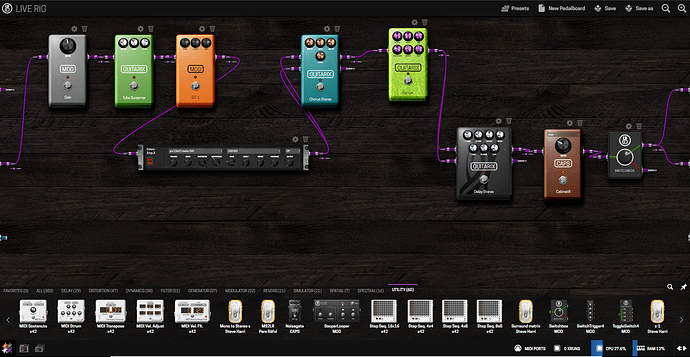Here’s what I did, in order:
- I installed a clean image of the zynthian gongorna
- Run apt-get update, upgrade; Upadte-dist; Rpi-update and reboot
- Update Zynthian
- Since I’m using an HDMI screen, I followed the steps in this post
- On file /zynthian/zynthian-ui/zynthian.sh changed:
function alsa_in_start() {
Start alsa_in audio input
while [ 1 ]; do
/usr/bin/_alsa_in -d hw:0
sleep 1
done
6) Alsamixer Configuration:
And it worked perfectly!
Here a little set:
For guitar the line input of the audioinjector is not very good, so I’ll have to build a preamp to send a bigger signal.
As soon as i can organize the assembly a bit, I’ll create a post with the step by step and the results
Thanks again!