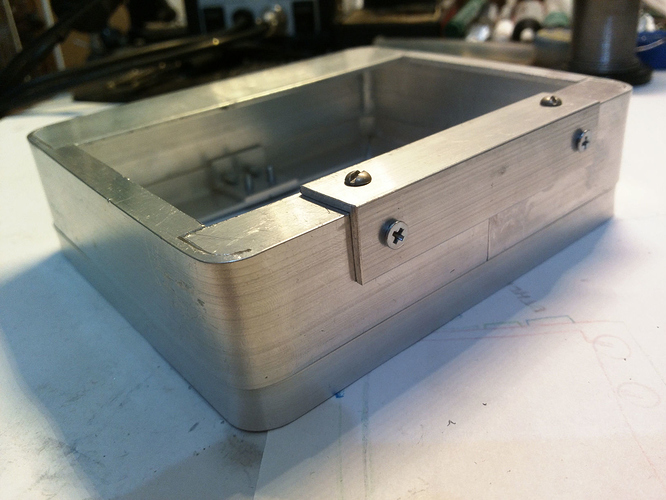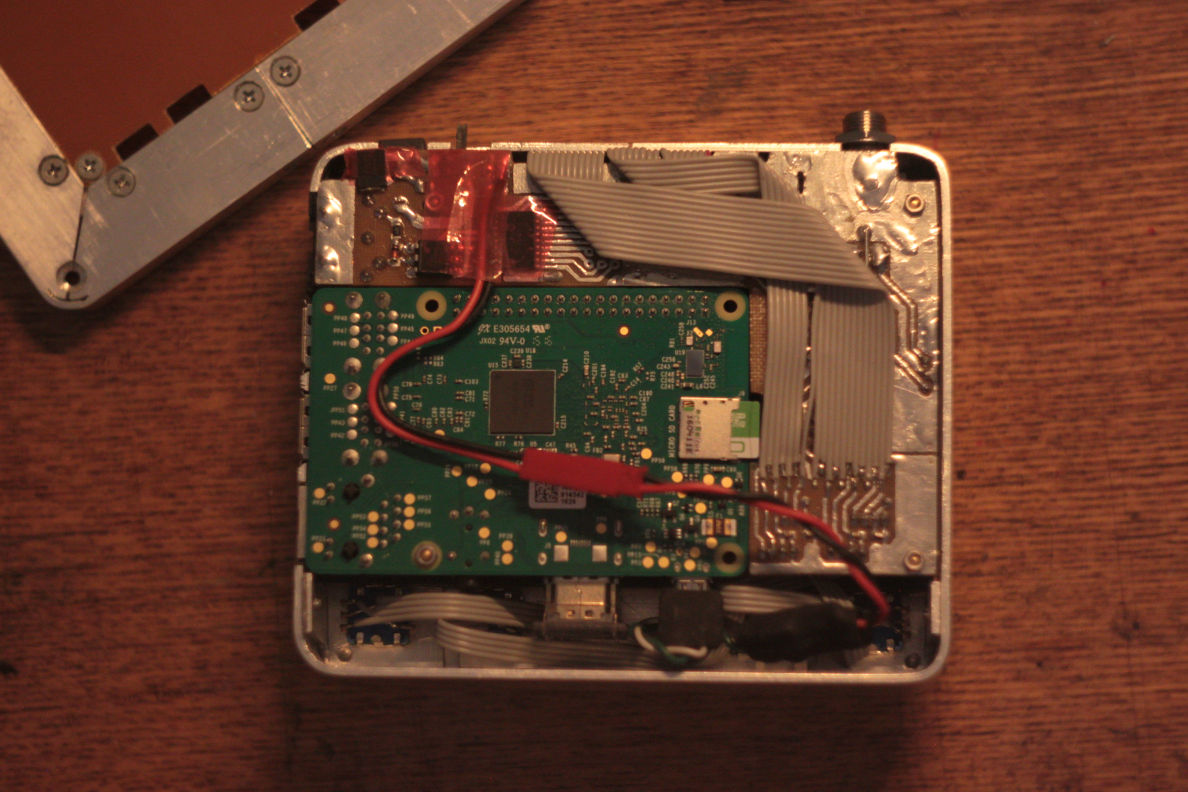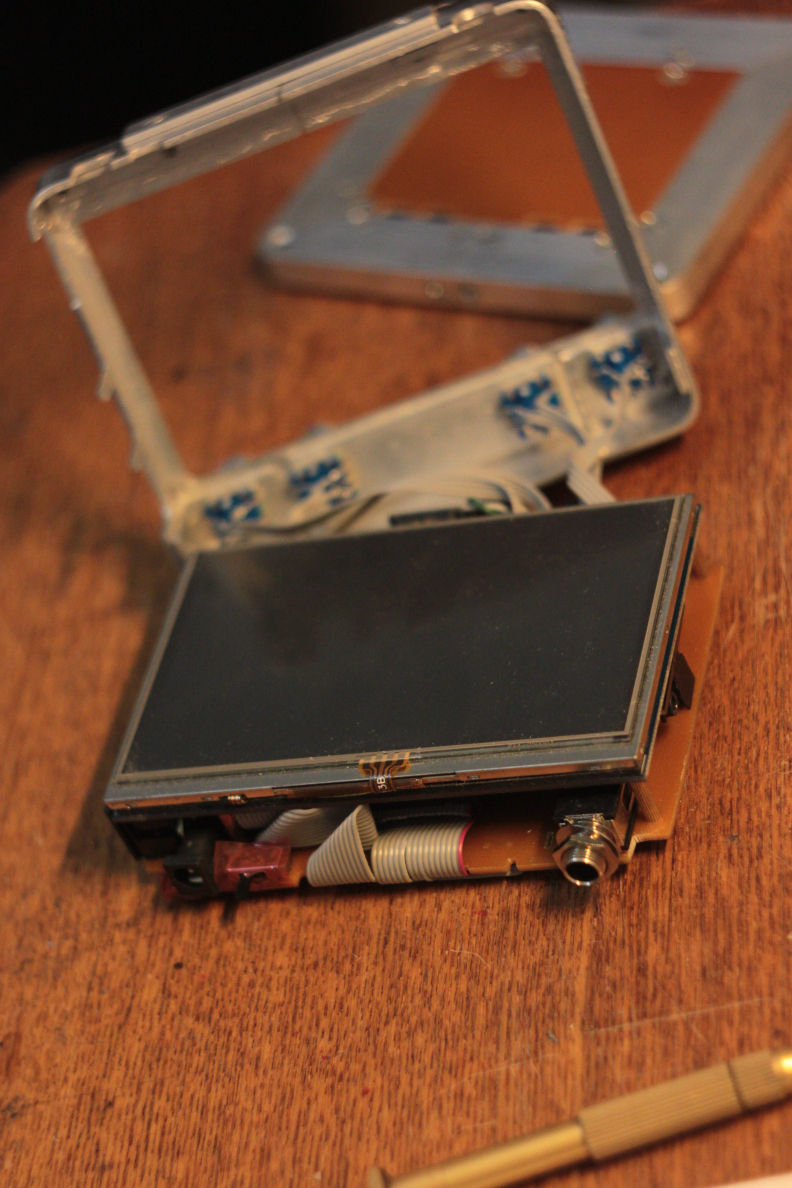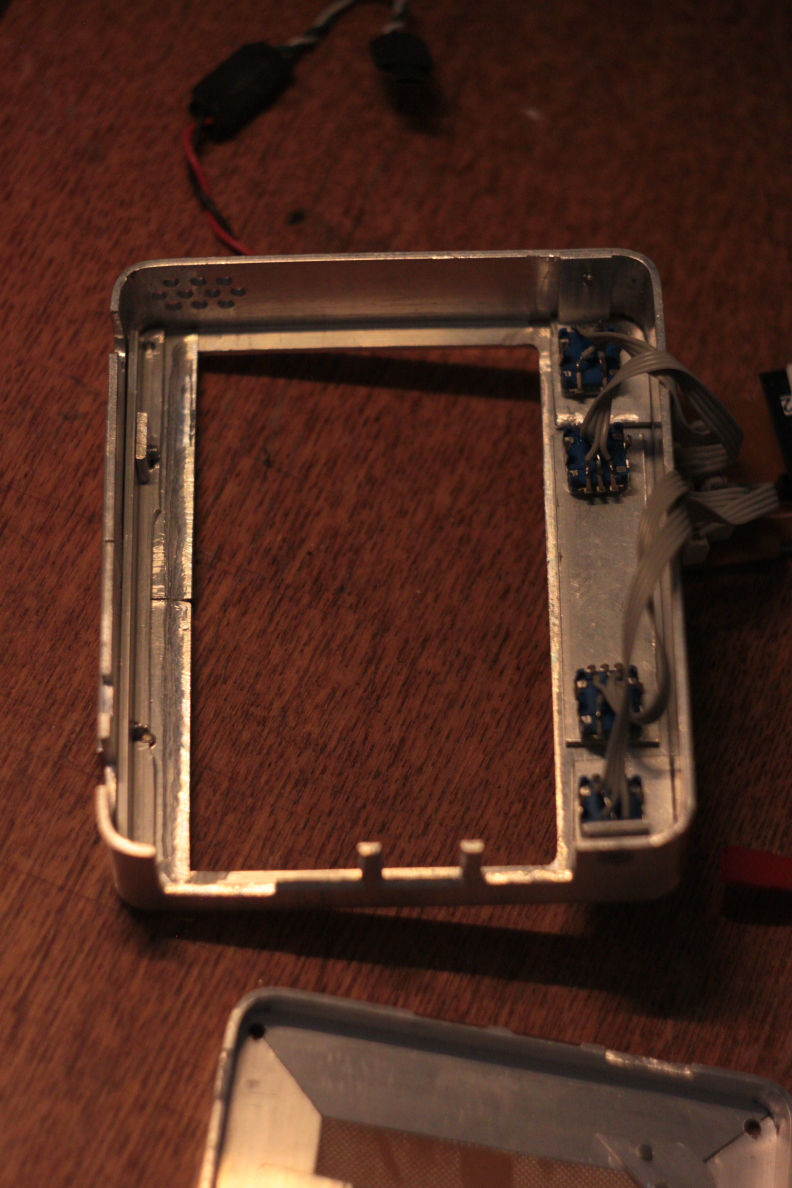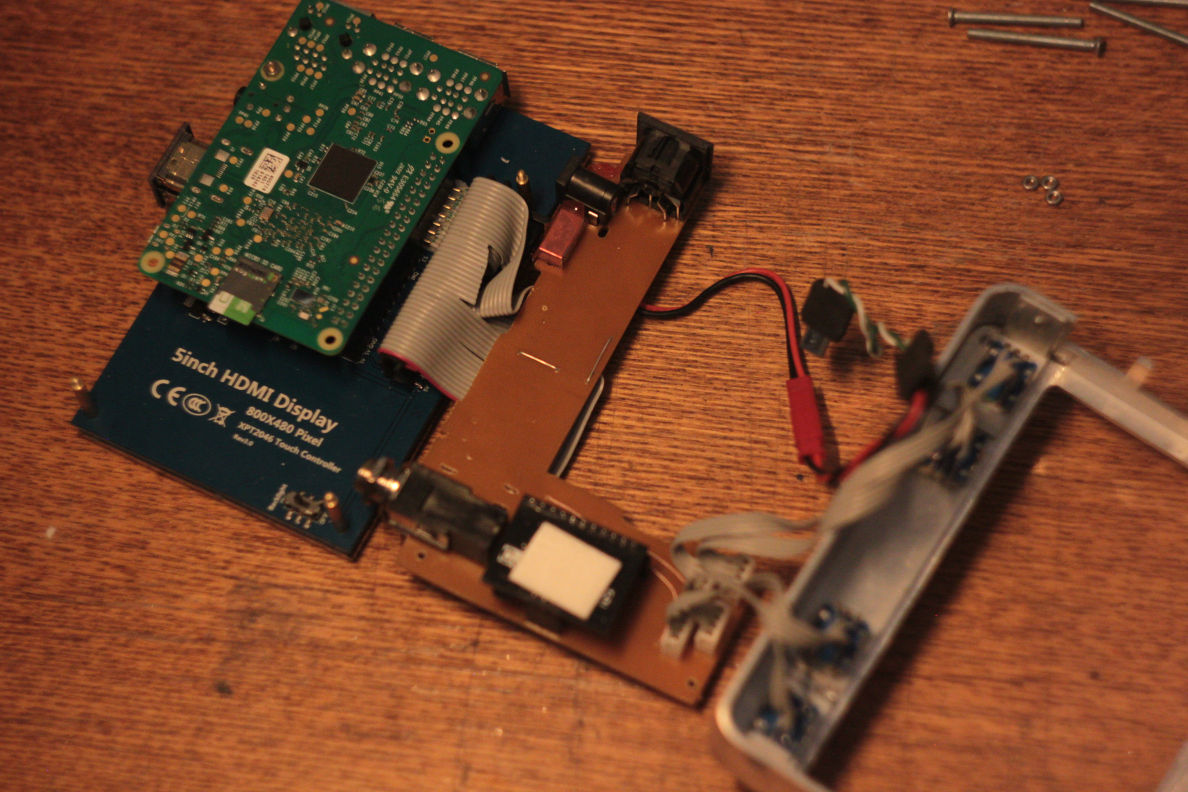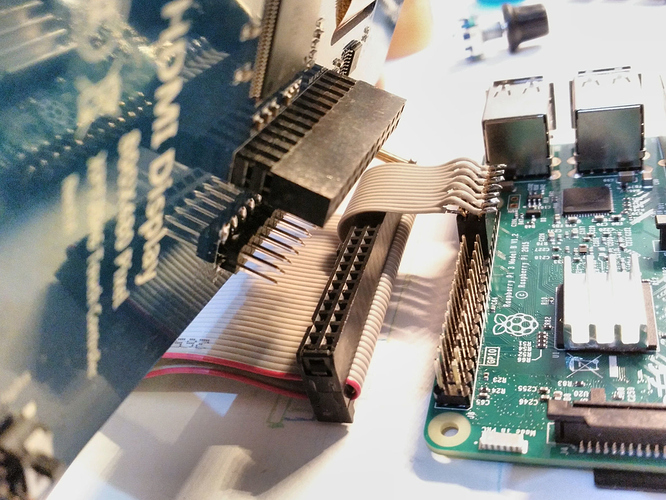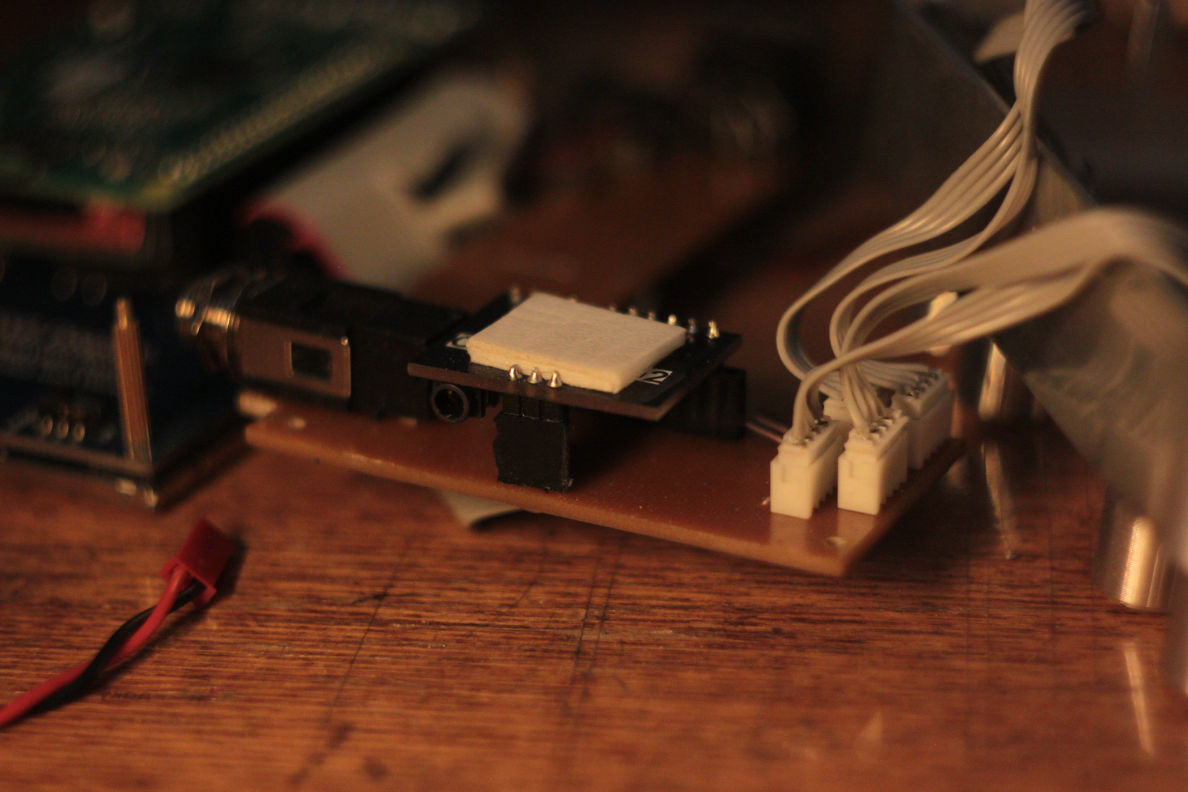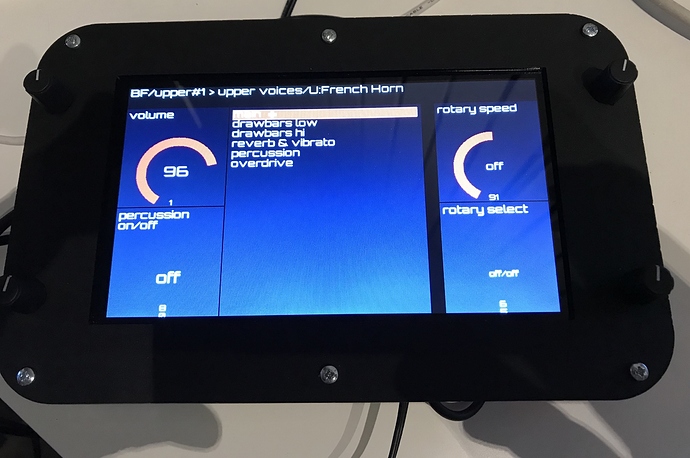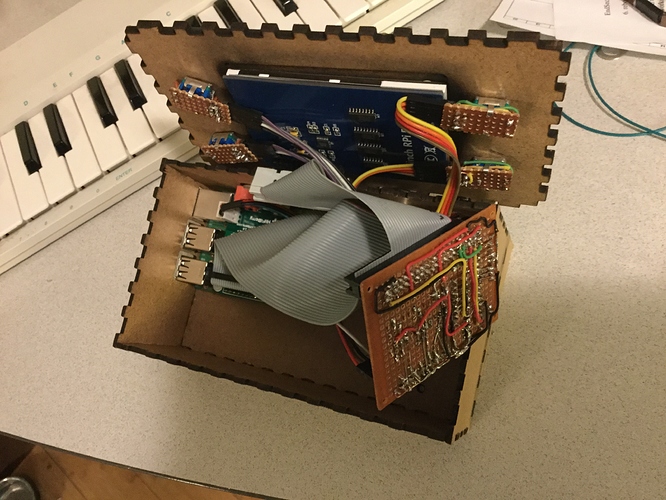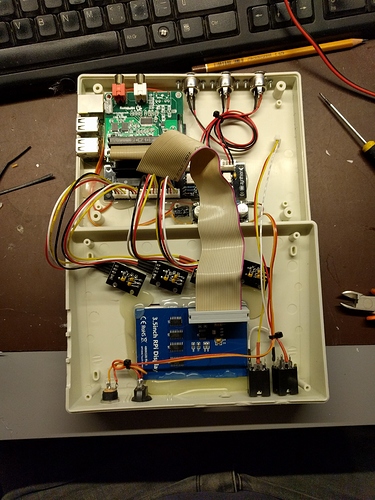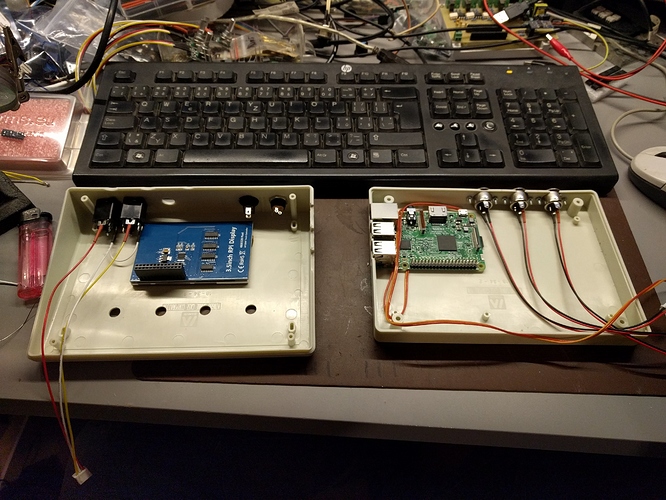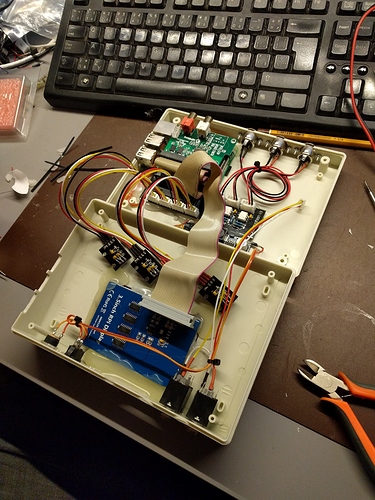Nice work! Thanks for posting the photos of the internals and how you mounted everything.
Hi All,
Here is another little Zynthian box 
It is built with 5 inch hdmi display and pcm5102 dac from aliexpress.
I tried to make it as compact as possible:
Tested successfully on some open air gig! 
And…
That was great!!!
Thank you so much @jofemodo and all the Zynthian team for making this nice project available!
I’ve made some modifications of software to improve stability for stage work, including LinuxSampler upgrade to version 2.0.
I couldn’t make any install scripts, but I have rewritten some LS Engine code to make it run smoothly 
And I want to share my work if it could make Zynthian better!
Zynthian is great!
Hi @Schpion!
Your ZynthianBox is magnific! Simply i falled in love with it … 
Please, could you give more details about your amazing case and also some photos of the inner side?
Regarding your improvements, please, fork the official repository in github and commit your changes, if possible, separating every functional change in a different commit . In such a way, everybody can test your changes and it should be easier to integrate with the official repository.
Kind Regards!
P.S: I’m really impacient to test your changes … jejeje!
I just added you ZynthianBox to our map:
AFAIK, your Zynthian Box is the first in Russia … congratulations!! ![]()
Hi!
Sorry for late reply…
I’ve made this case from aluminum angle bars:
It was a little bit tricky to get exact fit with the LCD and all the PCB’s.
But it seems that I had a big luck, and all parts fit nicely 
Now, let’s go to the inner side 
The boards are assembled together with the LCD’s stock screws and simply put into the top part of the case:
The connection between RPi and the custom board is made with two connectors, flat cable and some soldering:
That wasn’t an easy task to connect all the pins to the cable 
This little black board is PCM5102 DAC. It is marked ‘CJMCU-5102’.
The 5V step-down converter accepts wide range of input voltages and provides stable power to Raspberry Pi.
P.S. …the internals could be much simpler with the new wiring on MCP23017 
hey Schpion! Your Zynthian looks magnificent! Could you or someone explain to me how exactly you can setup a power supply like this? What parts you need and how to put them together? Or direct me somewhere where this is explained? I don’t want to destroy my rapsberry by doing somthing wrong
2 posts were split to a new topic: Power Source for Zynthian
Jajaja! I never thought that the packaging box could be used in such a way!! Respect!! 
Hi
My first zynthian box,
Raspberry pi3, official 7» touch and modmypi «case»
Still waiting for my Audioinjector card, so not yet heard this thing… got it booting when selecting hifiberry dac…
_
Summary
Todo: wire the encoders/understand witch gpio’s to use… (screen does not use any gpio’s afaik), so i’ll try to wire the encoders without any addon card… so far… no sucsess
_
Update: Wired switches directly to GPIO, but left out switch 1 and 2. I have 4 encoders going and two switches (as it covers my needs well)
Audioinjector simply works well 
Finally I came to photograph my Zynthian aswell! I’m pretty happy with the housing, but if I would have known it would take me so long, I would have just bought it with the case haha!
What does the switch do?
its an additional select button! Because often when i pressed the select turning knob i accidentally turned it and then i selected the menue or present over/under it
Hello Zynthianers!
I’ve been lurking on this forum for quite some time, but the time for my first post has finally arrived. Firstly, thanks so much to jofemodo and this community for all your excellent work! You inspired me to build my first Zynthian!
While the case is still in prototype stage, I was blown away today. The last chips I was waiting for to complete by build arrived yesterday. I plugged them into the ic sockets on my home-built all-in-one board, connected the parts together, tested and IT WORKED! Here are some photos and a short video of my build (that’s my son playing - all I can do is make noise on a keyboard!). Like I said, I will make a new case to make things fit better, but I’m so pleased that it’s functional!
Regards,
wolfpaw
P.S. I think this may be the first Zynthian in Canada!
Hi @wolfpaw98!
Congratulations!! And welcome !! 
What display are you using? Have you re-designed the lasser-cutter case for a bigger display?
Regards,
Thanks for the welcome, @jofemodo. The display is a Kuman 3.5" display. I adjusted the laser cutter files to fit it. I also used the laser cutter to cut a recess on the back side of the display panel for the display to sit in. I didn’t like the look of the display sitting 3 mm below the top surface. Plus, the recess helps secure the display. The display has a fairly long female header so I also increased the height of the box by 6 mm to accommodate. I built a new case that incorporates all these features. The display is a waveshare 35a, so I just selected the correct driver from the Zynthian setup menu and it worked! Very chuffed about that! Thanks so much for all your efforts on this project. Now all I have to do is figure out all the features! Here are 2 photos of my Zynthian. I’ll add another two in a second post.
Here are some photos of the finished build. I haven’t added any corner blocks inside the case yet, so I’m using elastic bands to hold the top panel on. Now I can try my Zynthian out with my other keyboards! And also check if the MIDI Out circuit works, as I have not tested this yet. I’m also still waiting for the knobs I ordered from China almost 2 months ago to arrive. At least I can do without the knobs and still have a working Zynthian!
Nice @wolfpaw98!
I like your solution for the display. Please, could you share your design files? The best way of doing it is forking the zynthian-case repository in github and adding your files in a new folder. After that, you send a pull request and i will merge your changes with the master repo.
BTW, do you know that you can increase the font-size of the zynthian UI from the webconf tool? I would recommend 14 for your display size 
Super Regards,